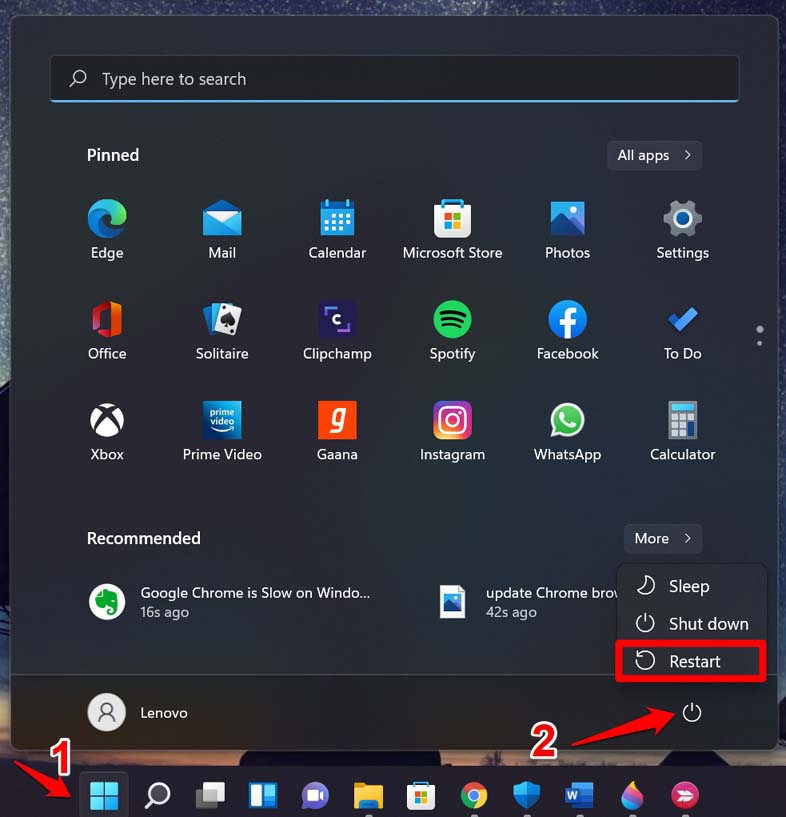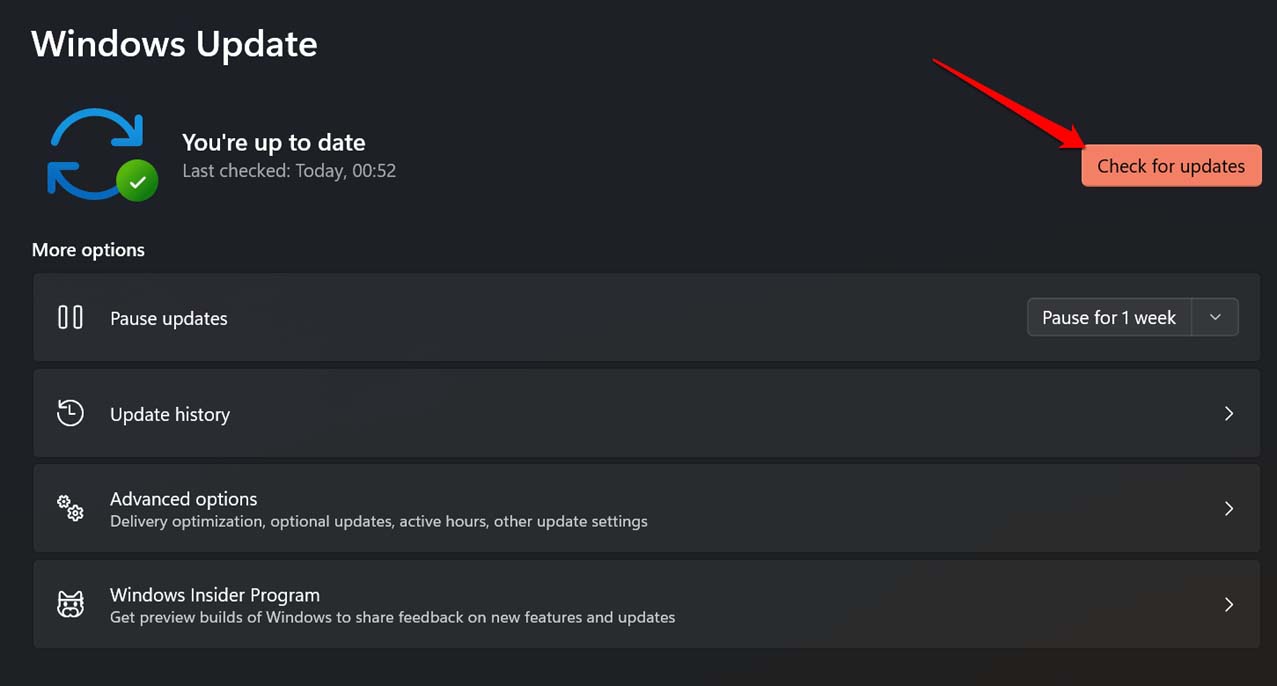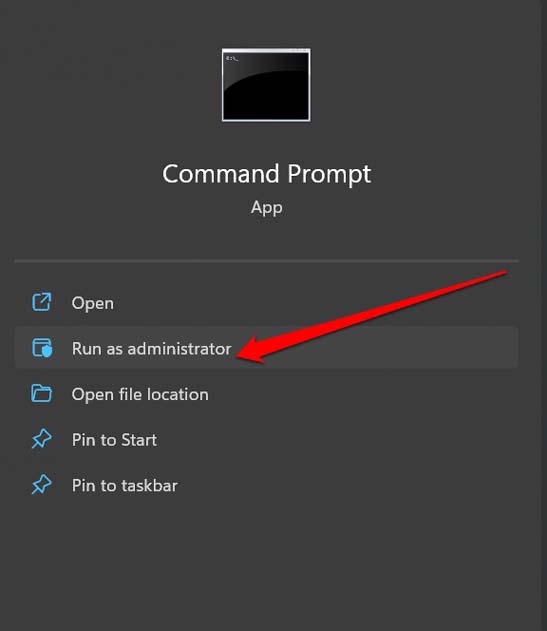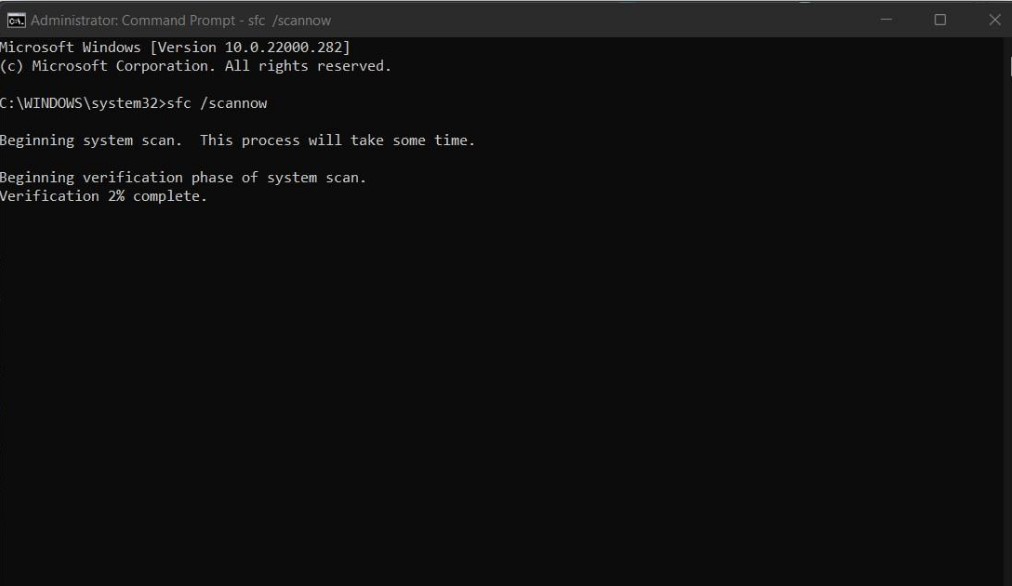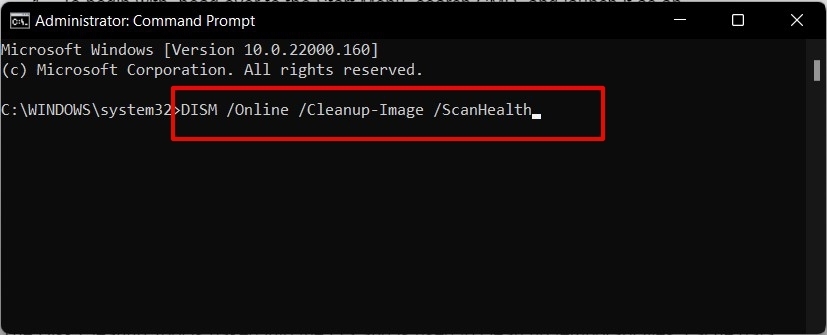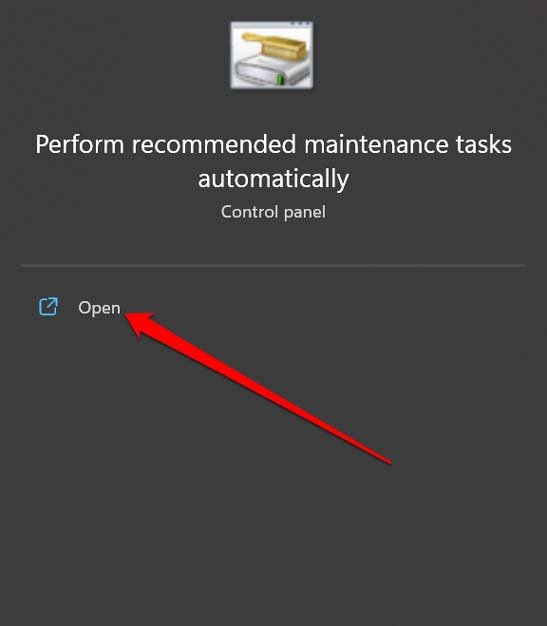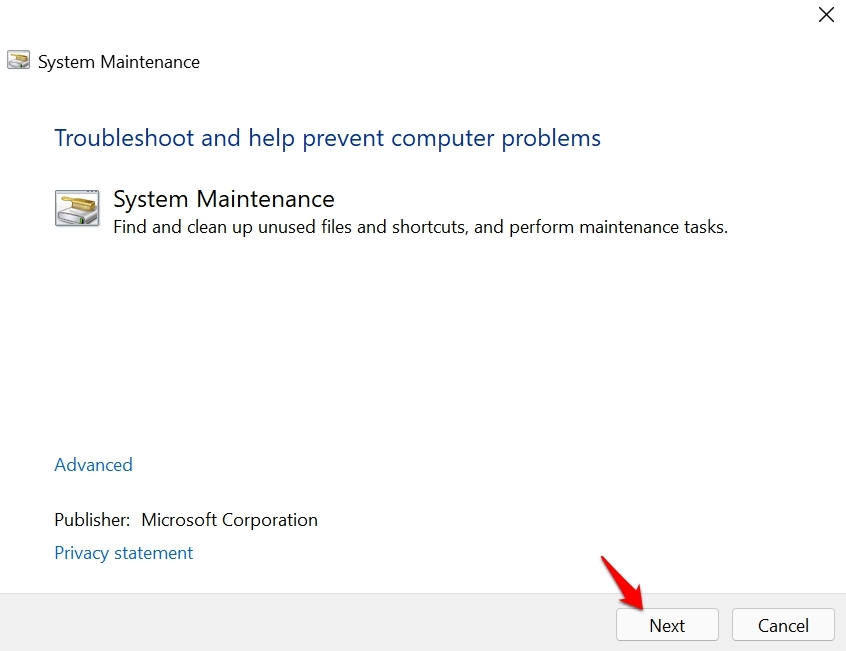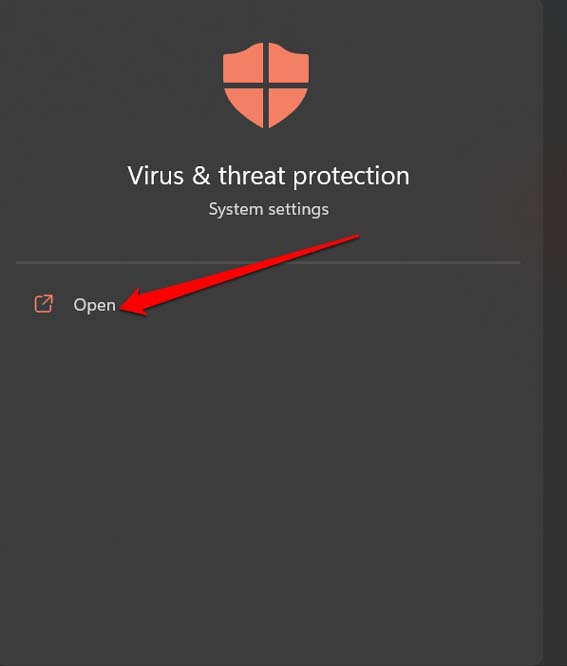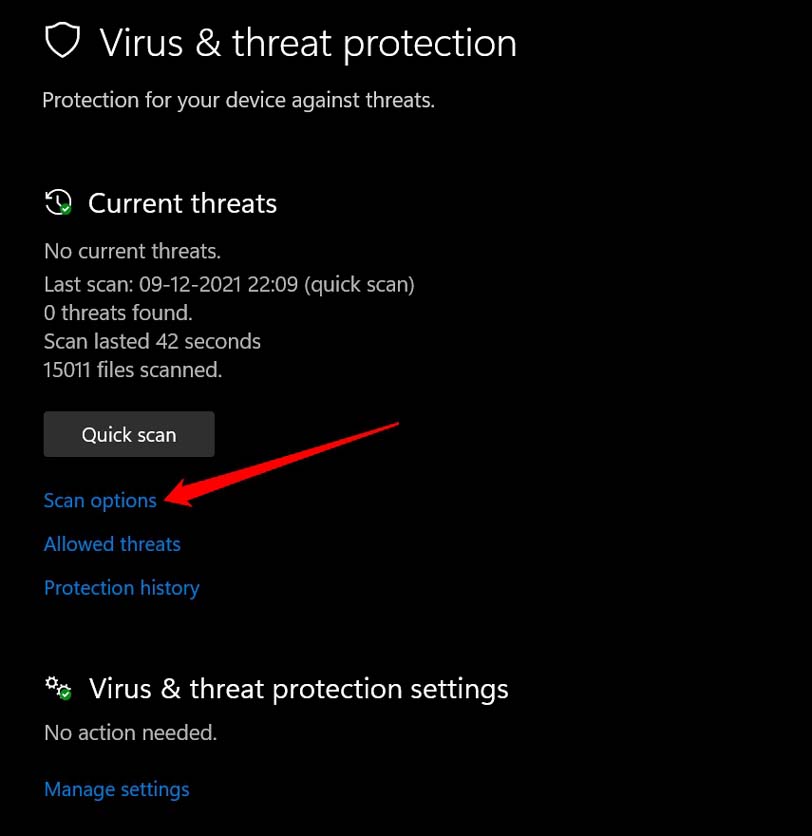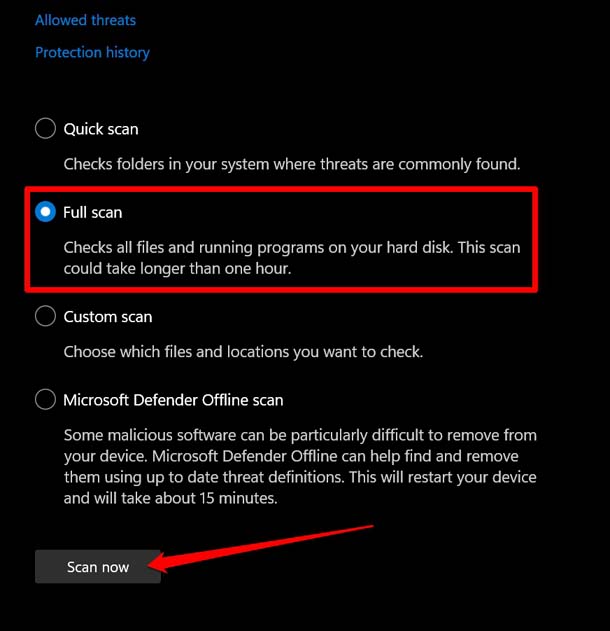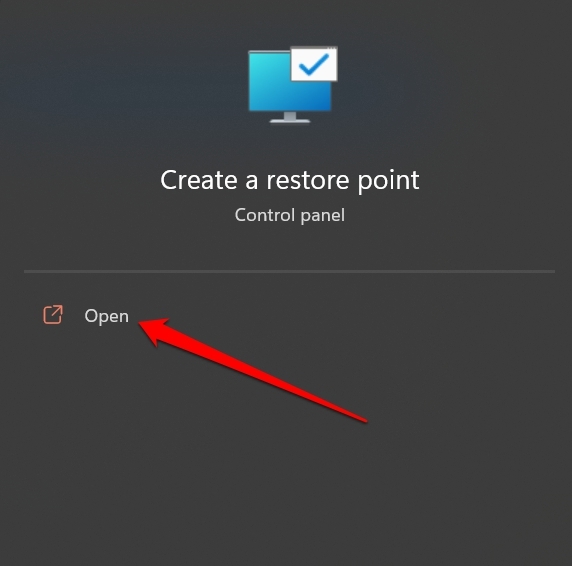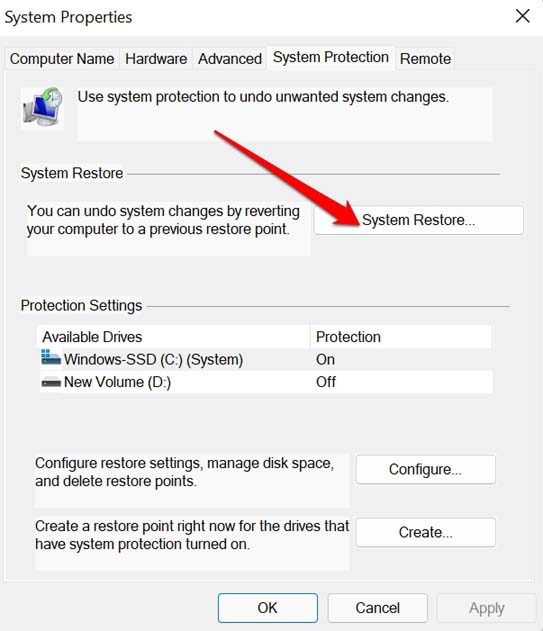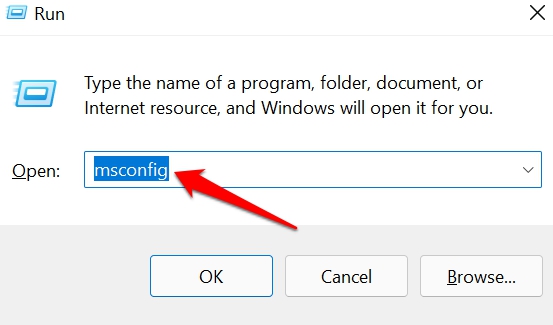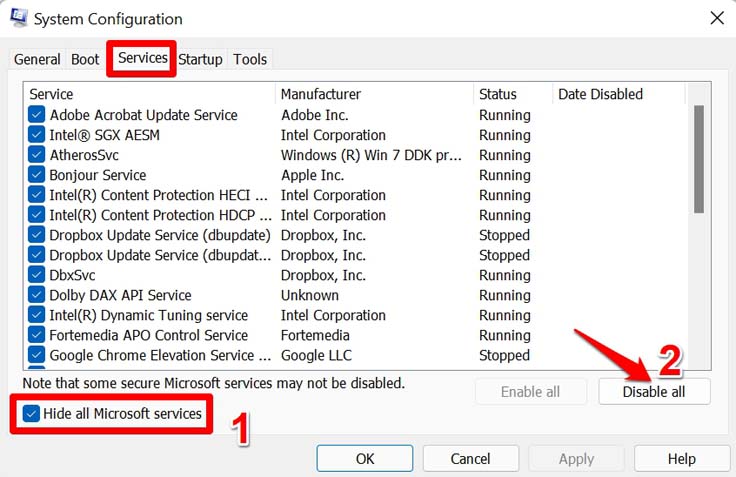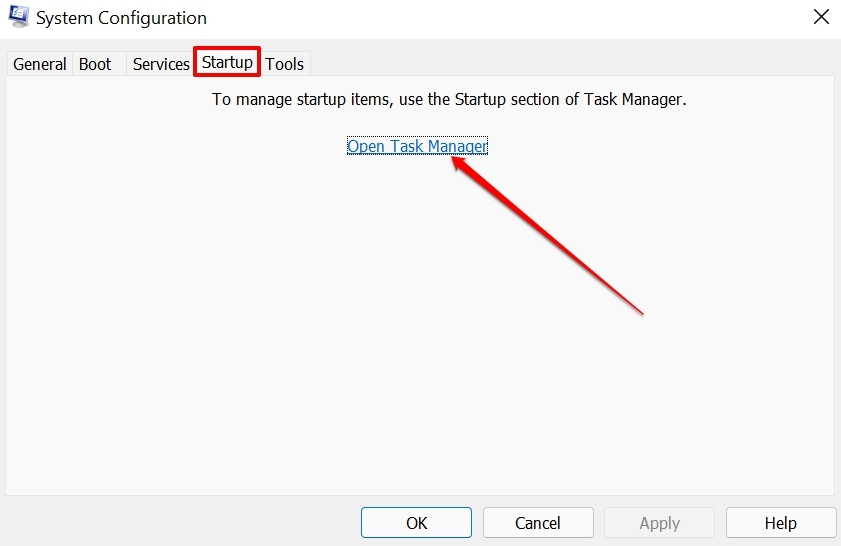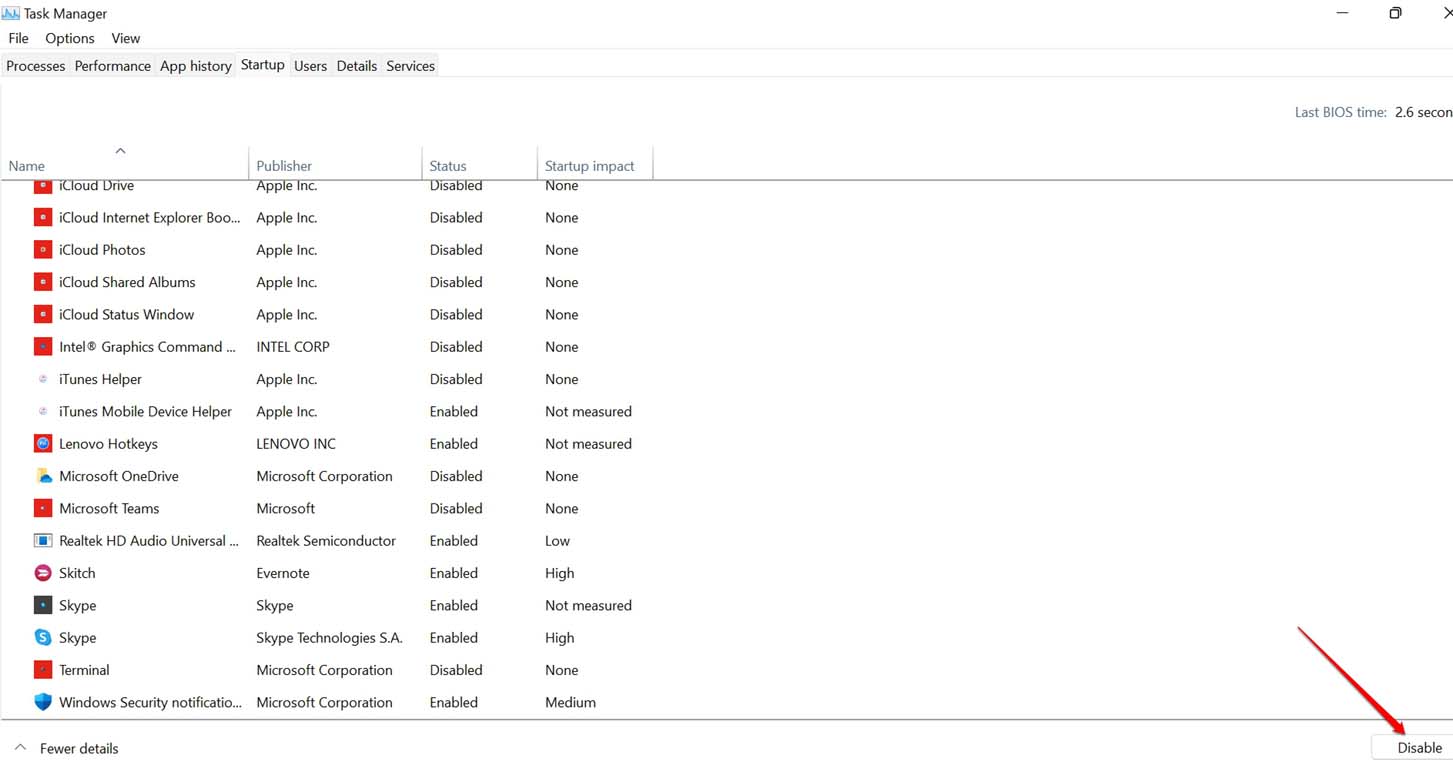The shutdown box will keep popping up on Windows 11 if there are one or more corrupt system files present on your PC. Also, the usual culprit can be bugs on the current iteration of Windows 11 installed on your PC. Often a newly installed third-party app can also cause these system disturbances.
Best Ways to Fix Windows 11 Shutdown Box Keeps Popping Up Randomly
Let us begin with the troubleshooting tips to stop the Windows 11 shutdown box from appearing now and then.
1. Restart the PC
Interestingly, many users have reported that a simple restart has often fixed various random bugs on their Windows OS. So, try it out before moving on to other elaborate troubleshooting tips to fix the issue of the shutdown box that keeps popping up on Windows 11.
2. Update the Windows OS
Remove the bugs on the current version of Windows 11 installed on your PC by installing a newer version that may have been rolled out by Microsoft. To check for that, follow the steps below.
3. Scan the System for Corrupt Files and DISM tools
You can use the familiar command-line tool Command Prippmt to execute a command to look for corrupt system files. The whole process may take some time, depending on the volume of files on your PC.
4. Engage the System Maintenance Troubleshooter
It is a native tool from Microsoft OS to look for possible problems within the system files of Windows OS and resolve them.
5. Eliminate Malware Threat
Often it could any malware issue that is looming in the background, causing random issues to show up on the Windows 11 system. One of that may be the shutdown box showing up randomly and repeatedly while your session is active. So, search for malware on your PC manually and remove them as soon as possible.
6. Perform a System Restore
This troubleshooting method will take your Windows OS back to a previous timeline where there was no bug on the system.
7. Clean Boot your PC
A clean boot means only the essential Windows services and apps will run at the startup, and no other third-party apps will run. This will enable you to know whether any third-party apps were causing the technical issues[shutdown box showing up in this case]. Accordingly, you can remove the apps and fix the issue. Here are the steps to perform a clean boot on your Windows 11 PC.
Conclusion
This wraps up the troubleshooting guide on “How to Fix Shutdown Box Keeps Popping Up on Windows 11?”. I’m sure one or more of these fixes will help you stop the shutdown box from popping whenever you sit to work on your PC. Let me know in the comments which tips and tricks worked the best for you in solving this issue with Windows 11. If you’ve any thoughts on How to Fix Windows 11 Shutdown Box Keeps Popping Up?, then feel free to drop in below comment box. Also, please subscribe to our DigitBin YouTube channel for videos tutorials. Cheers!