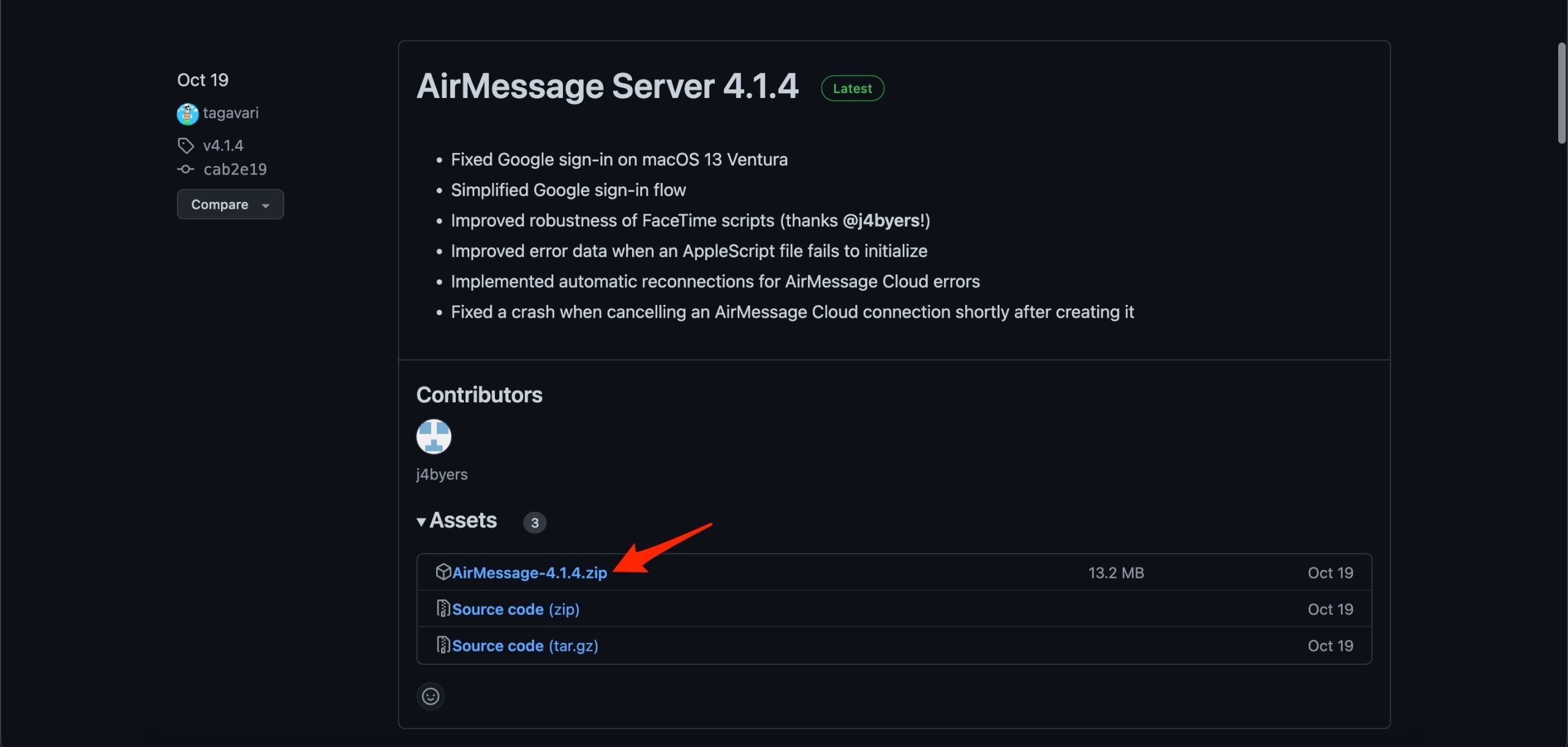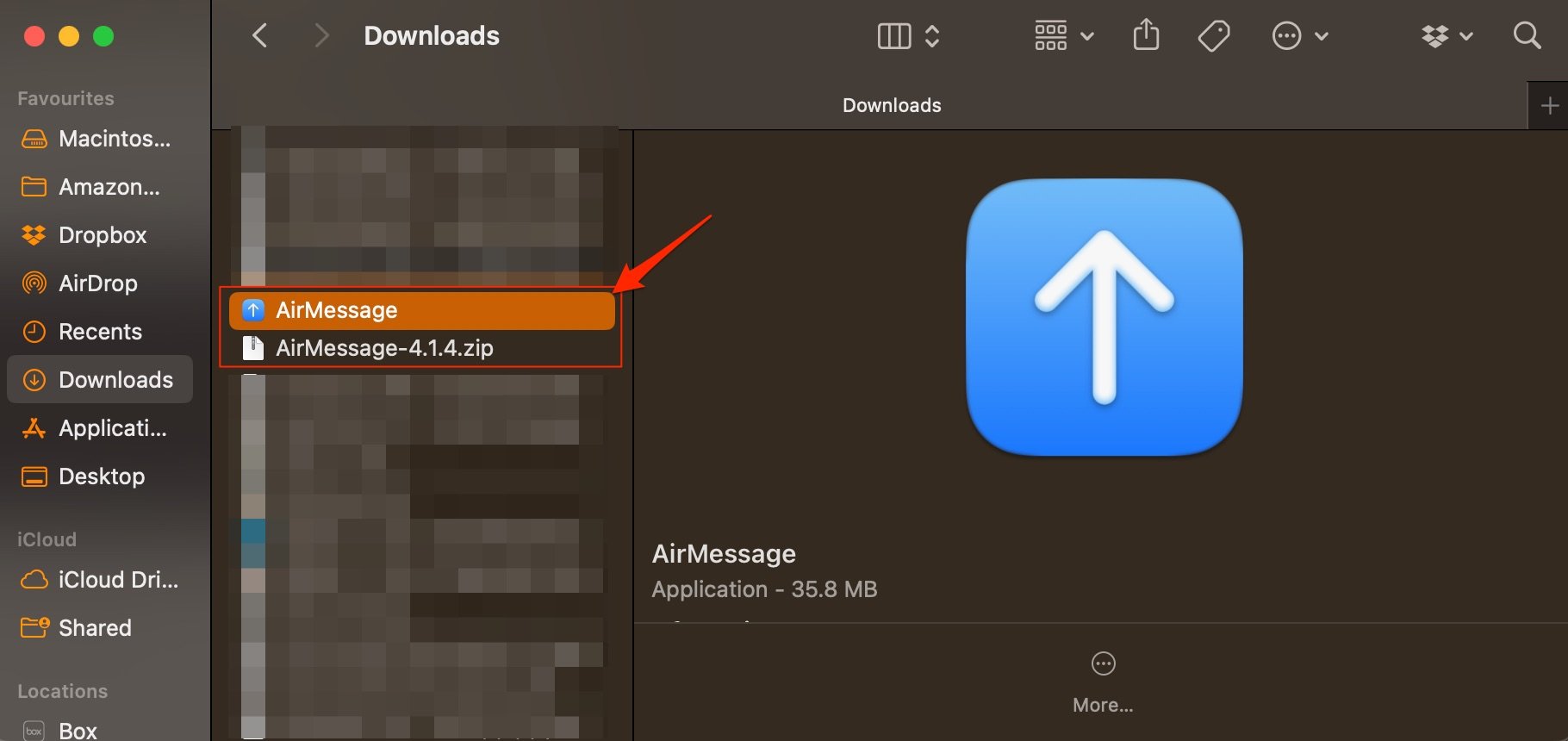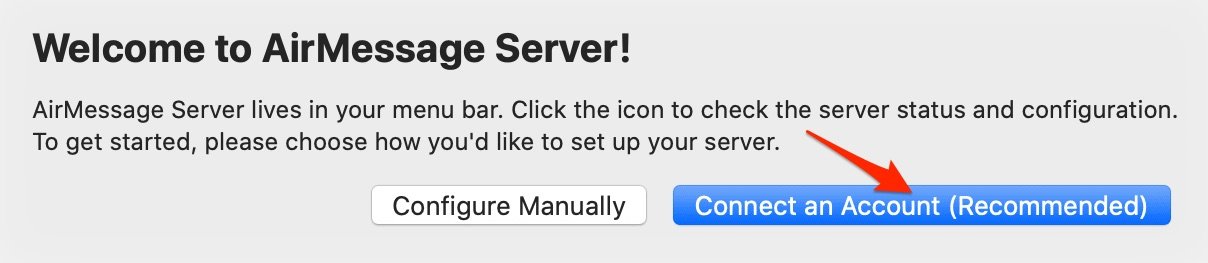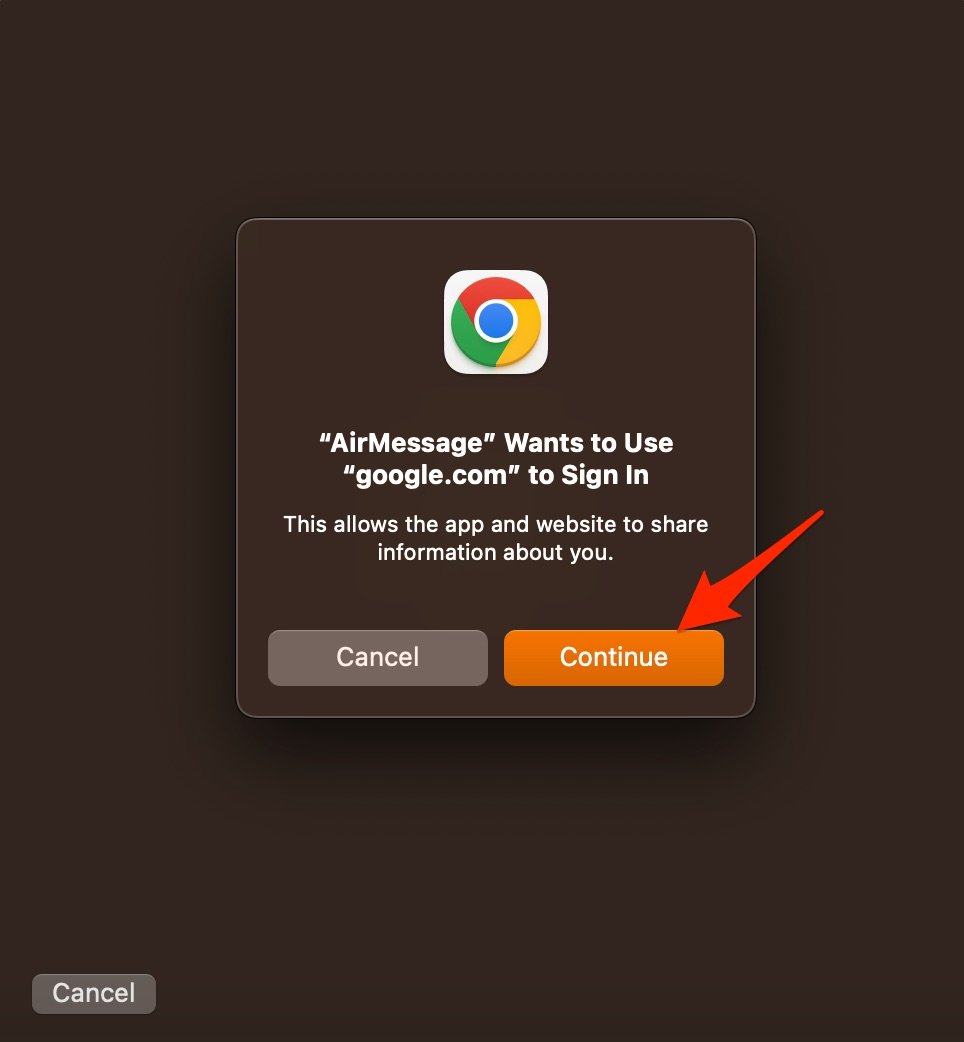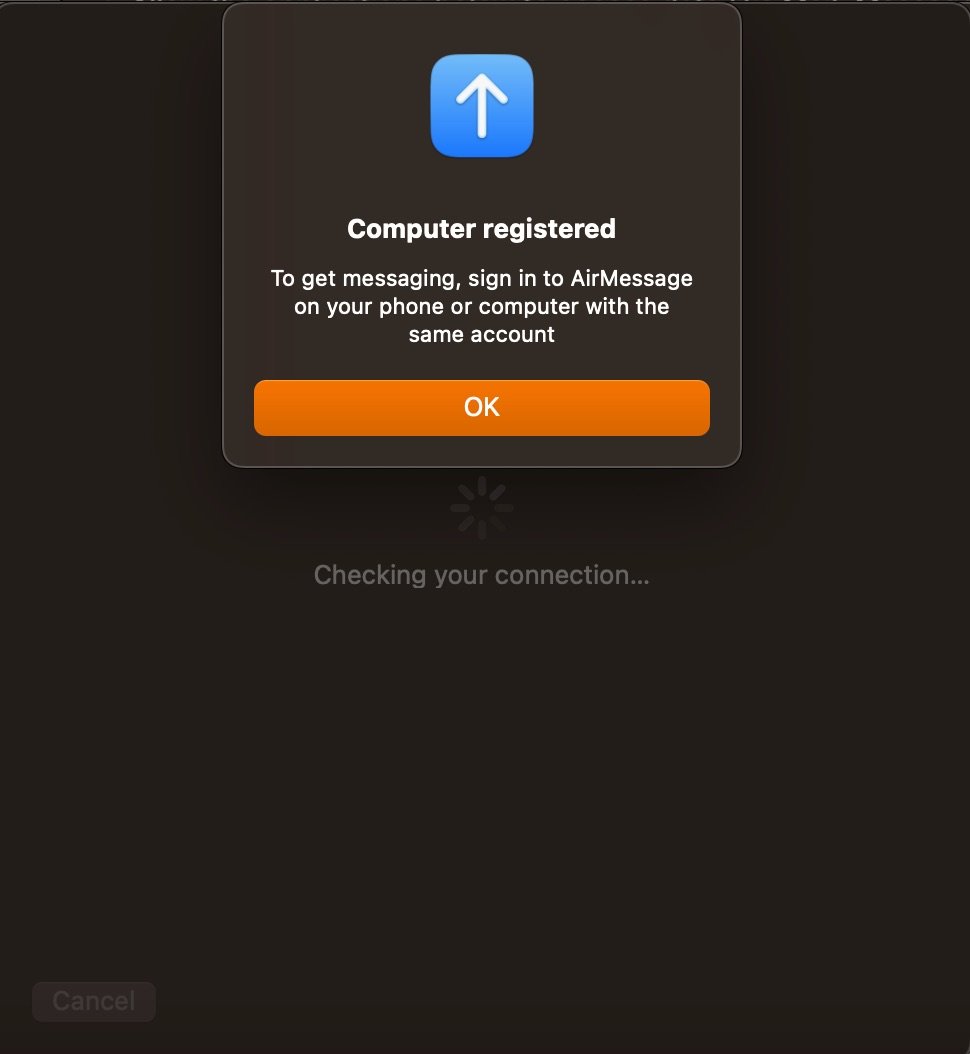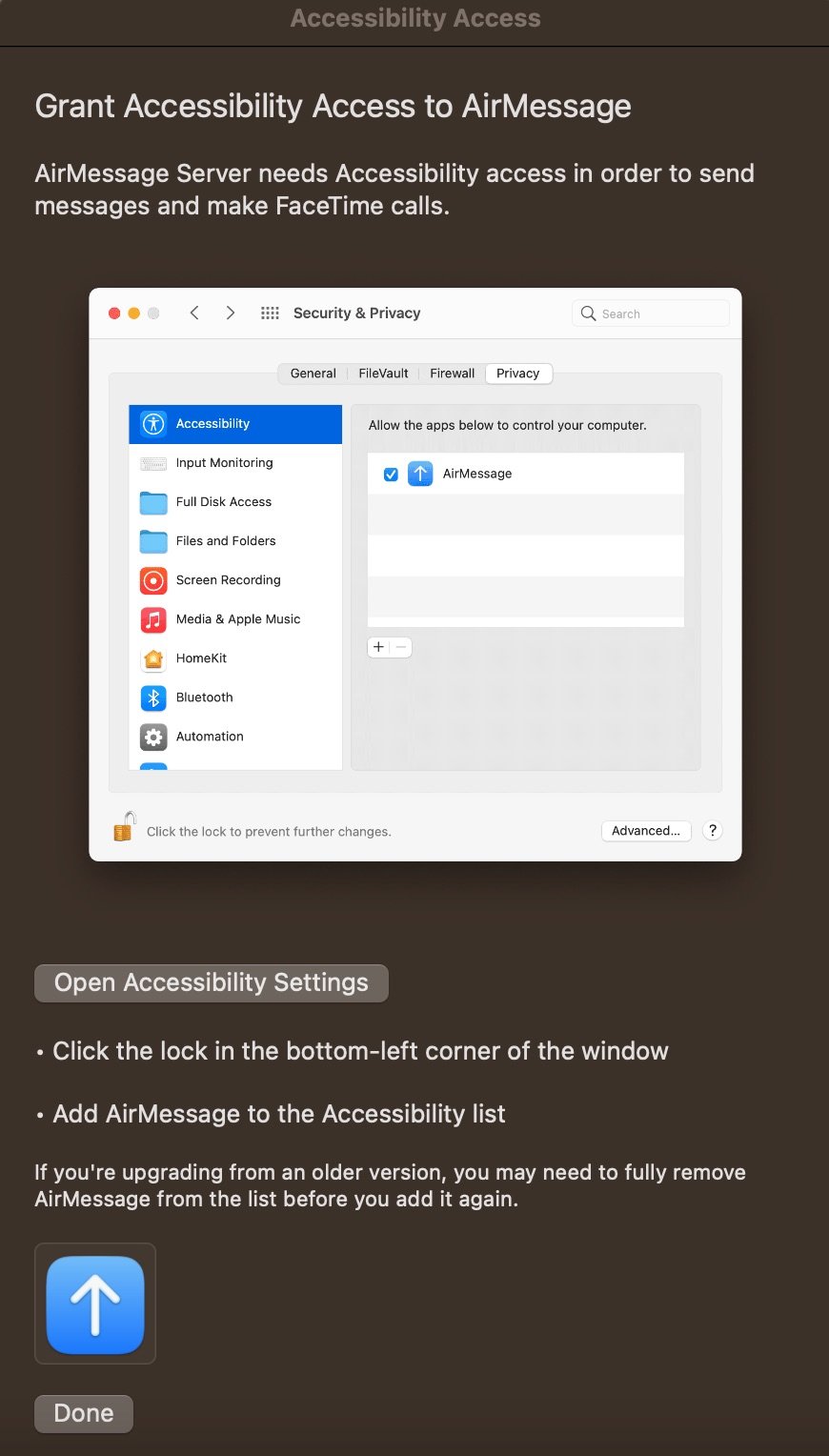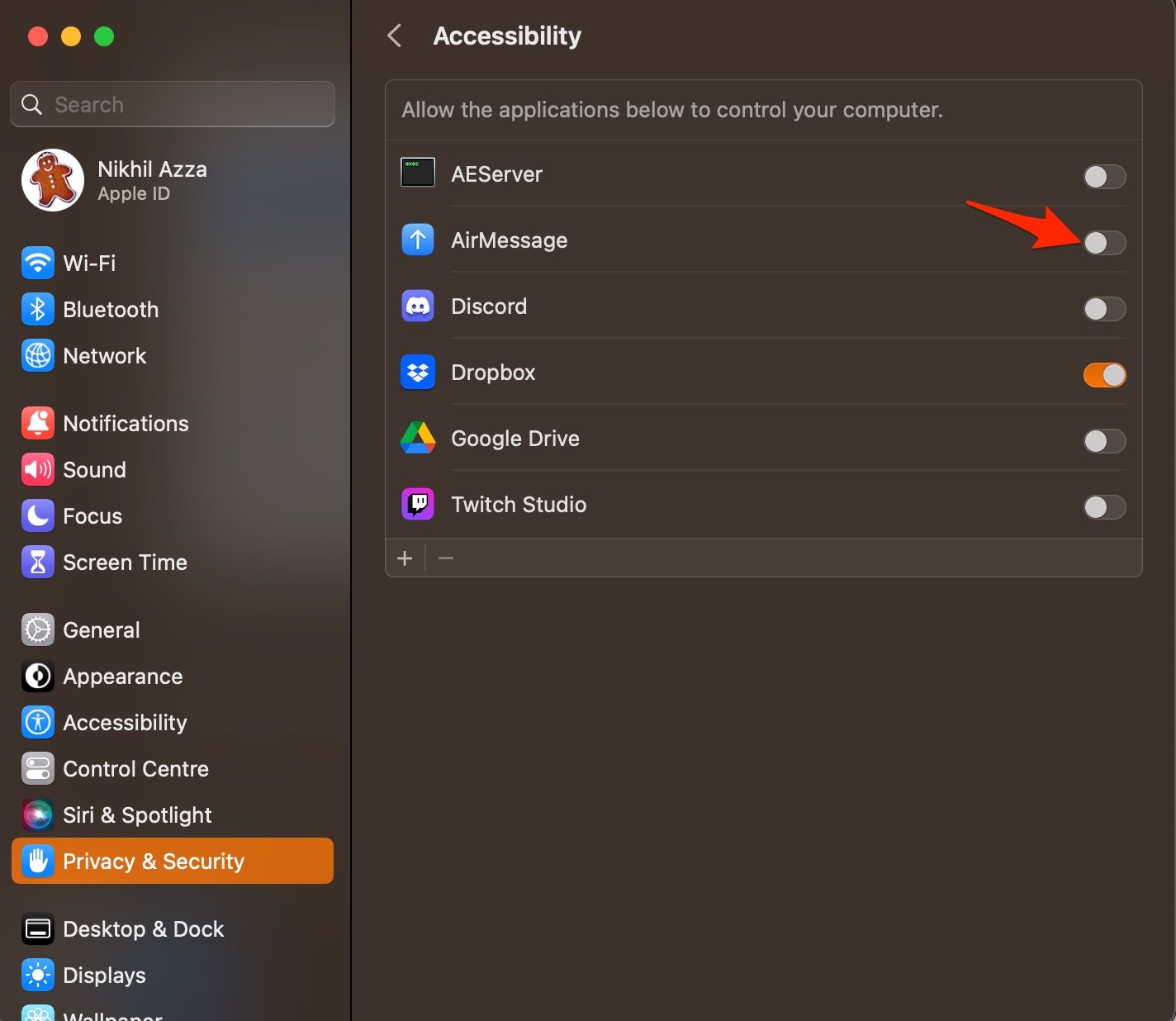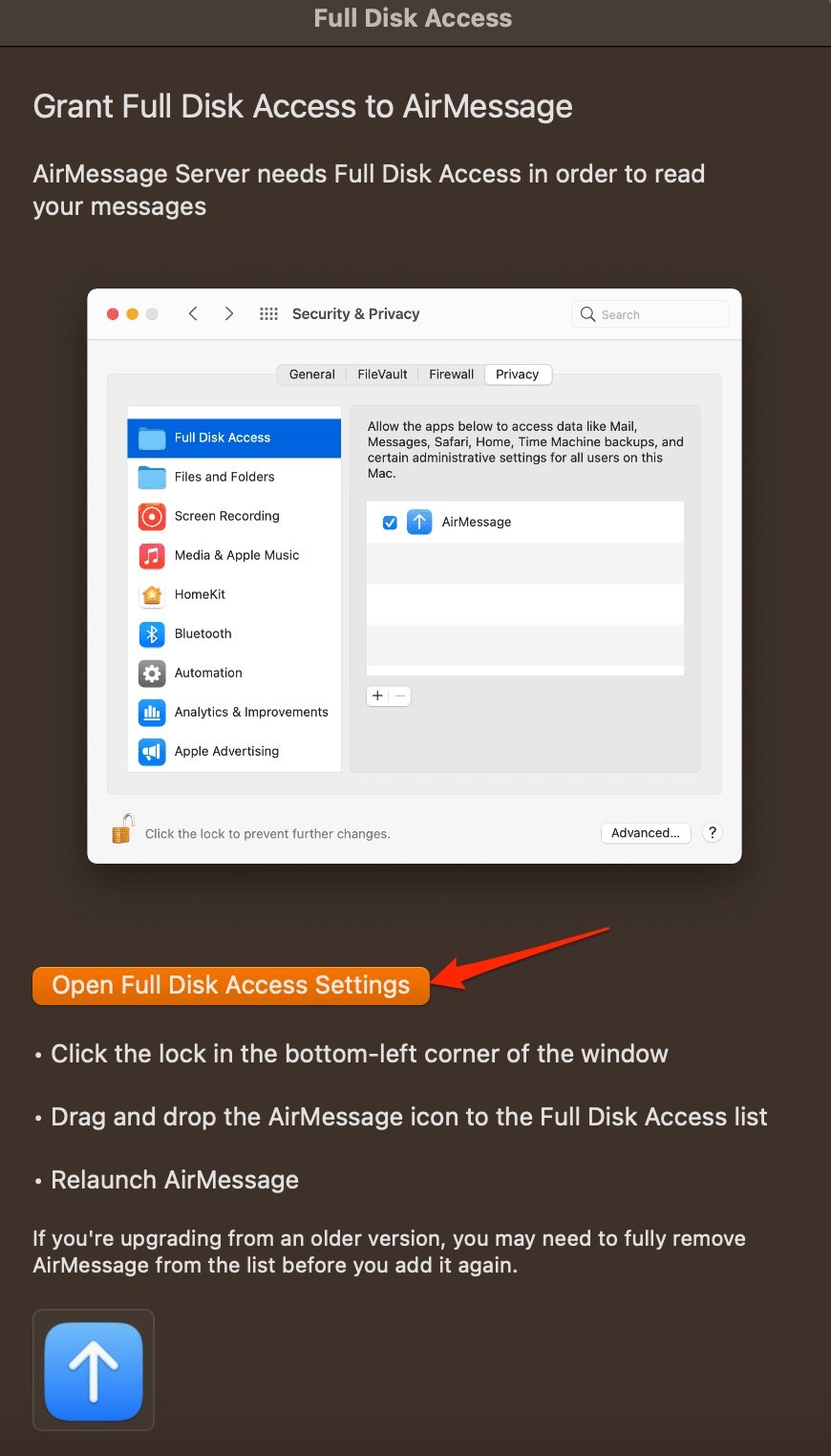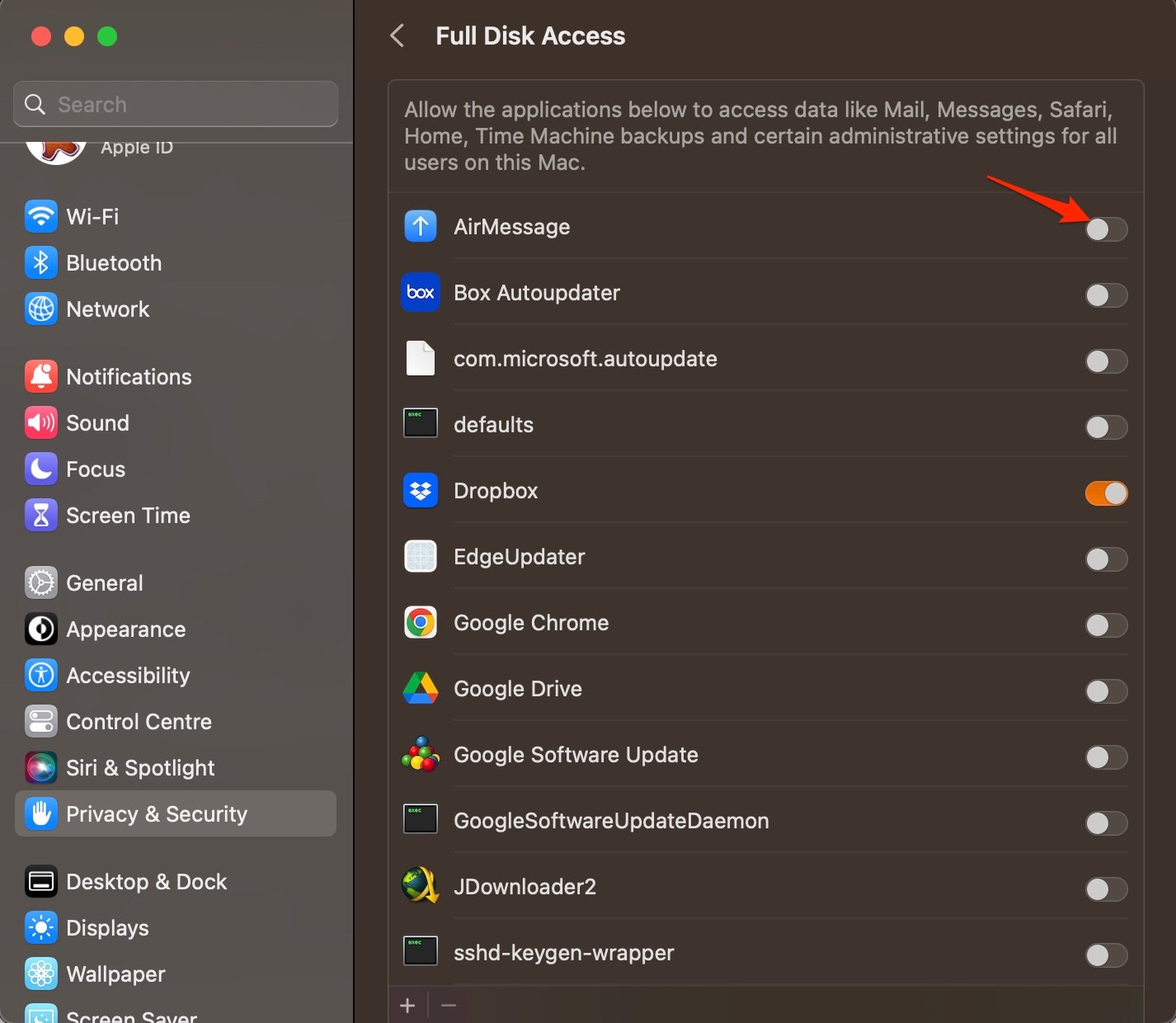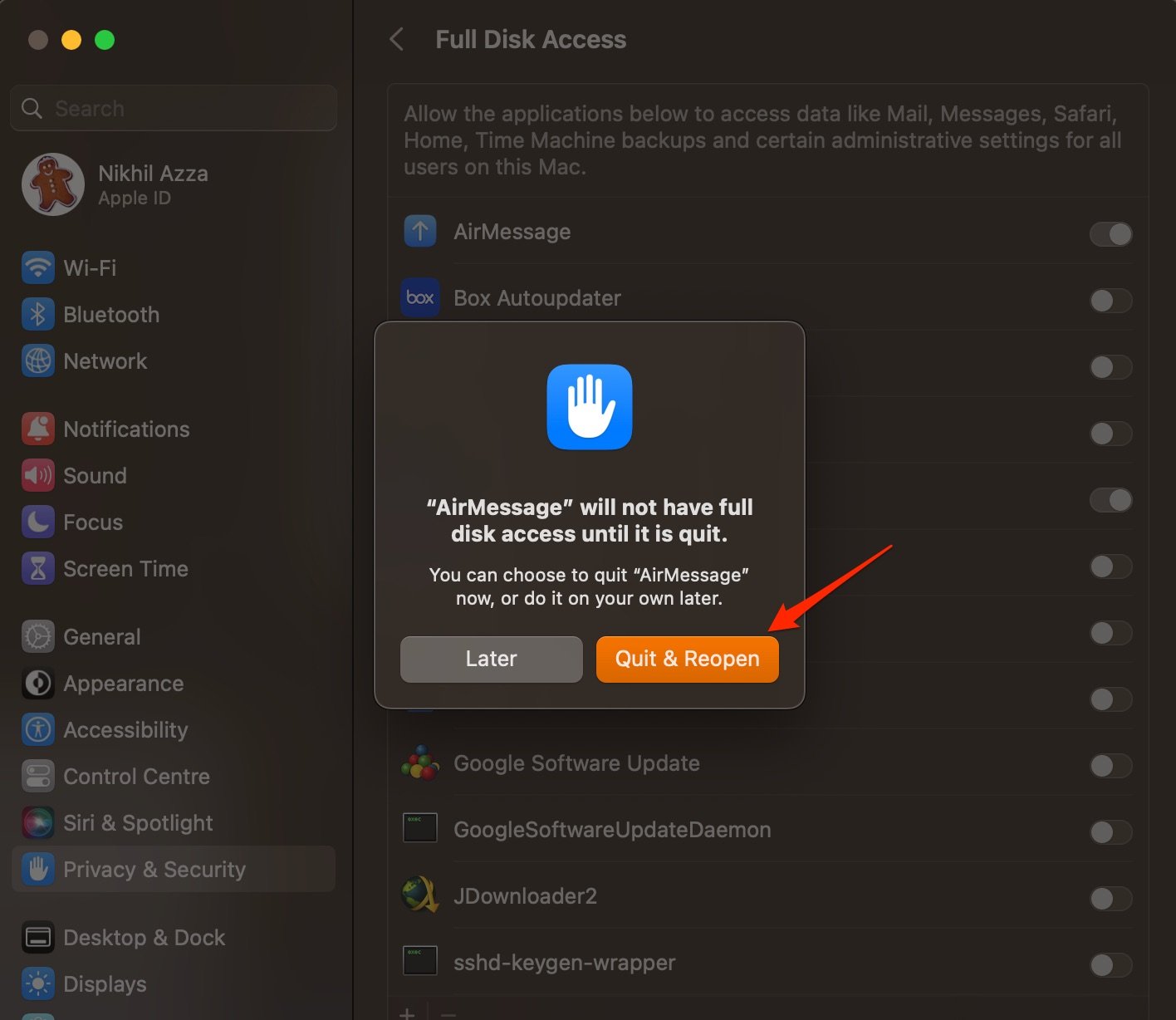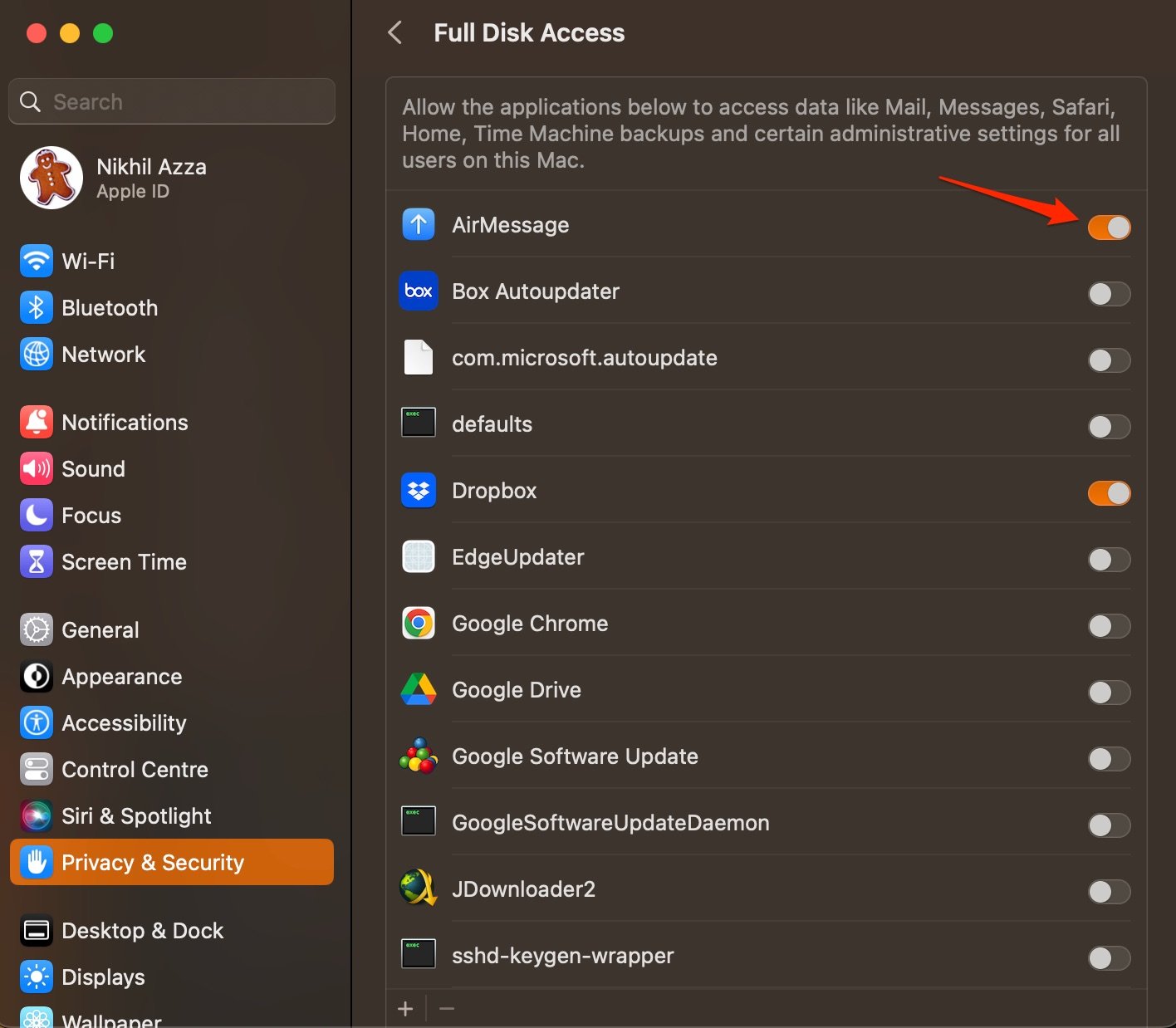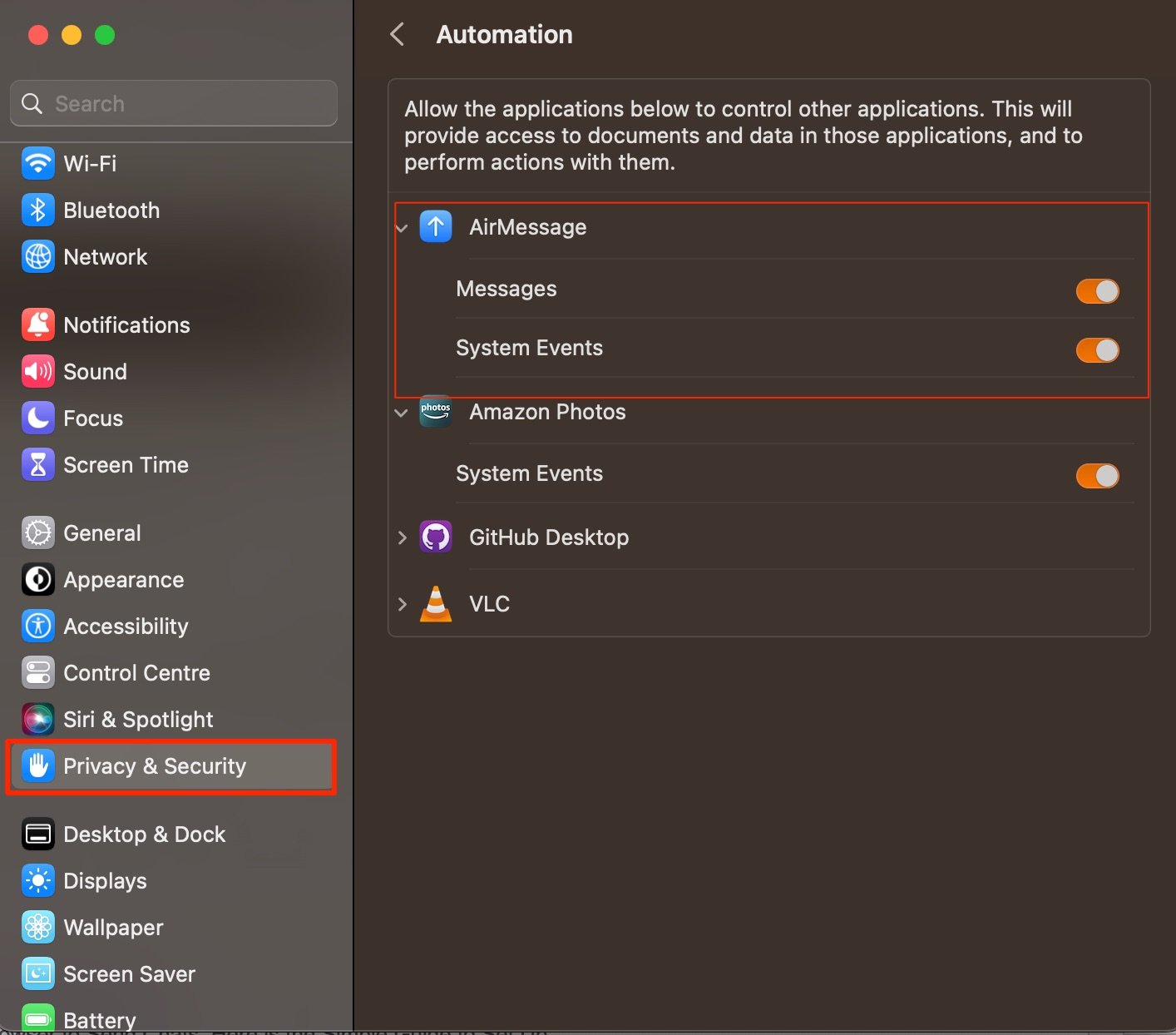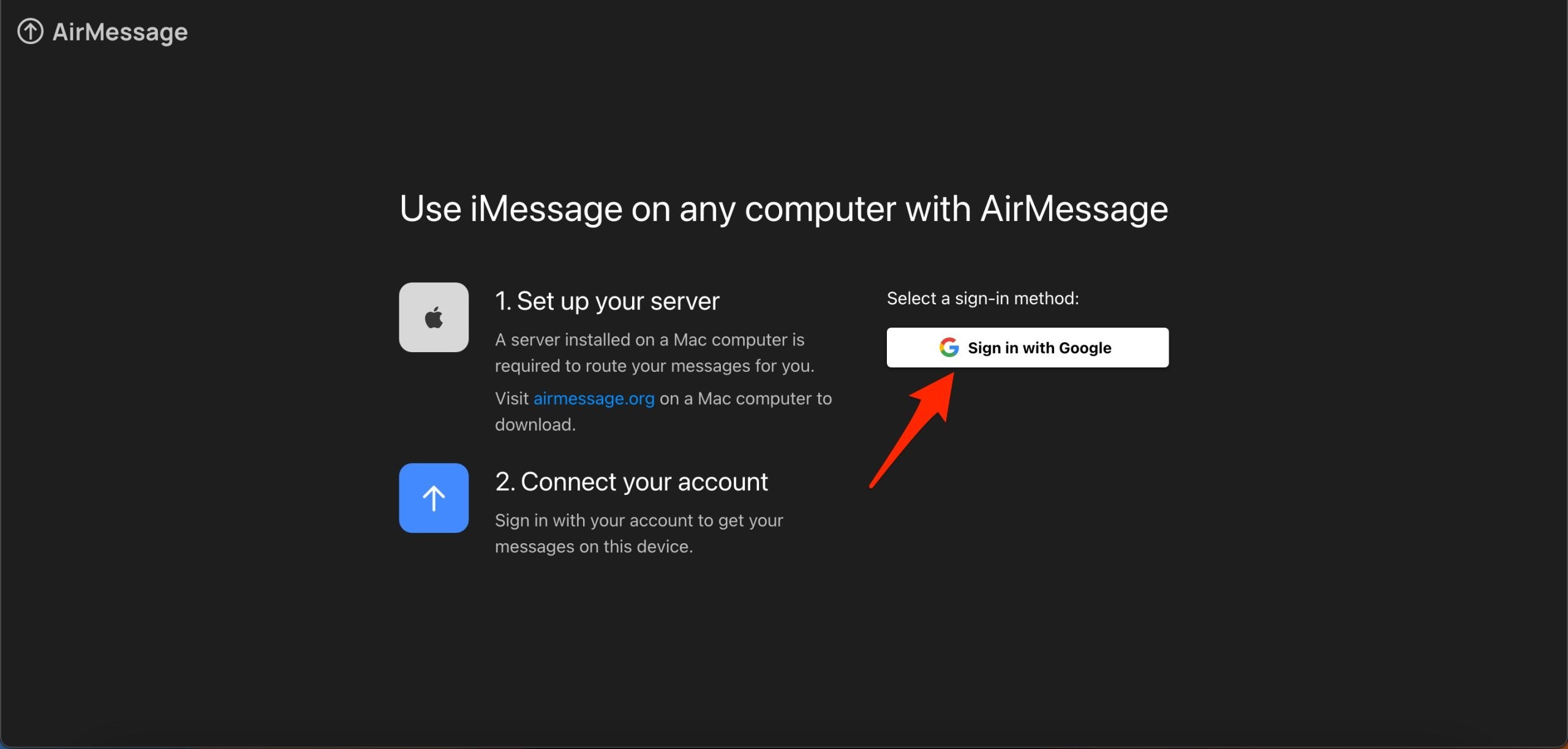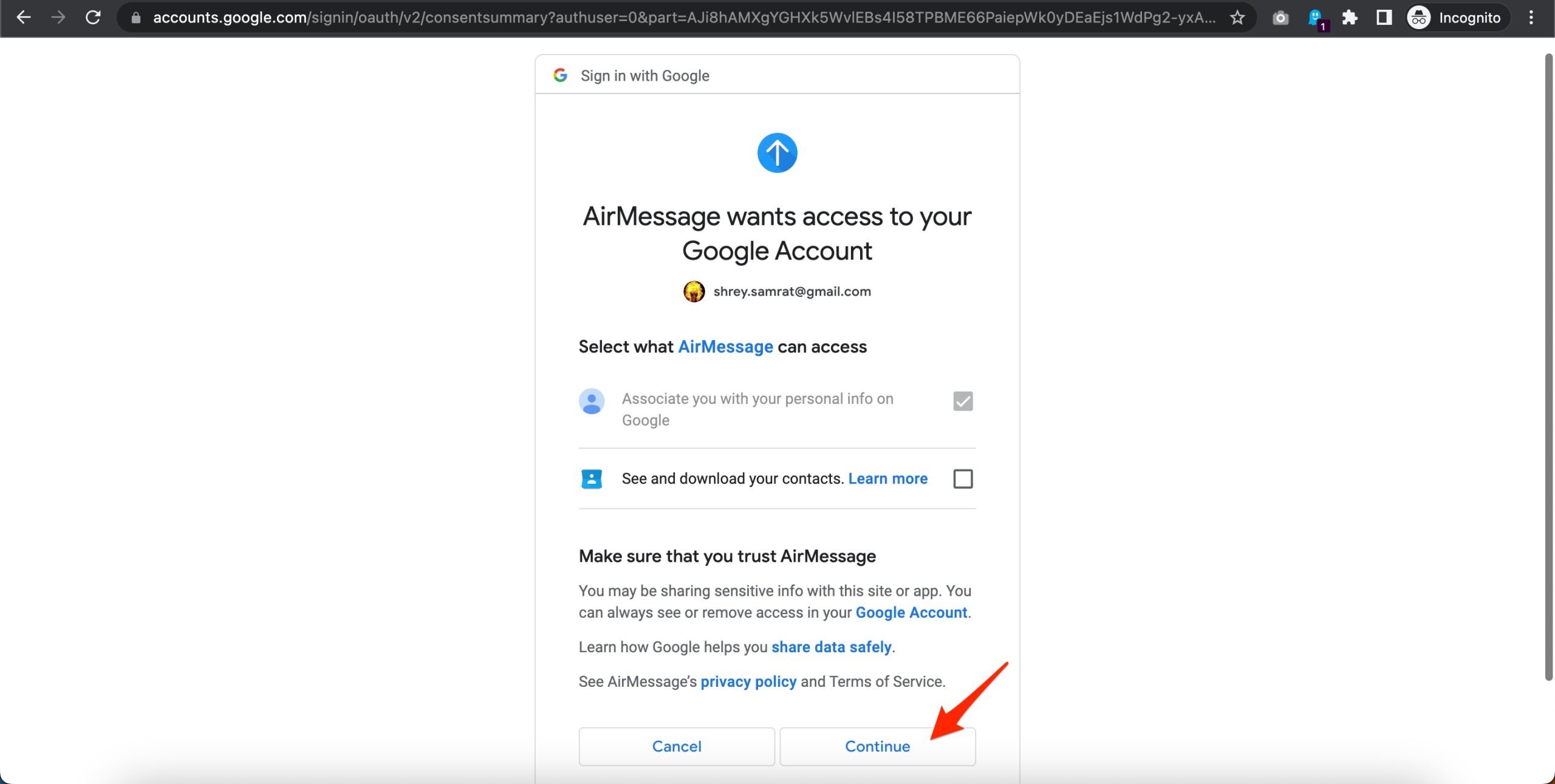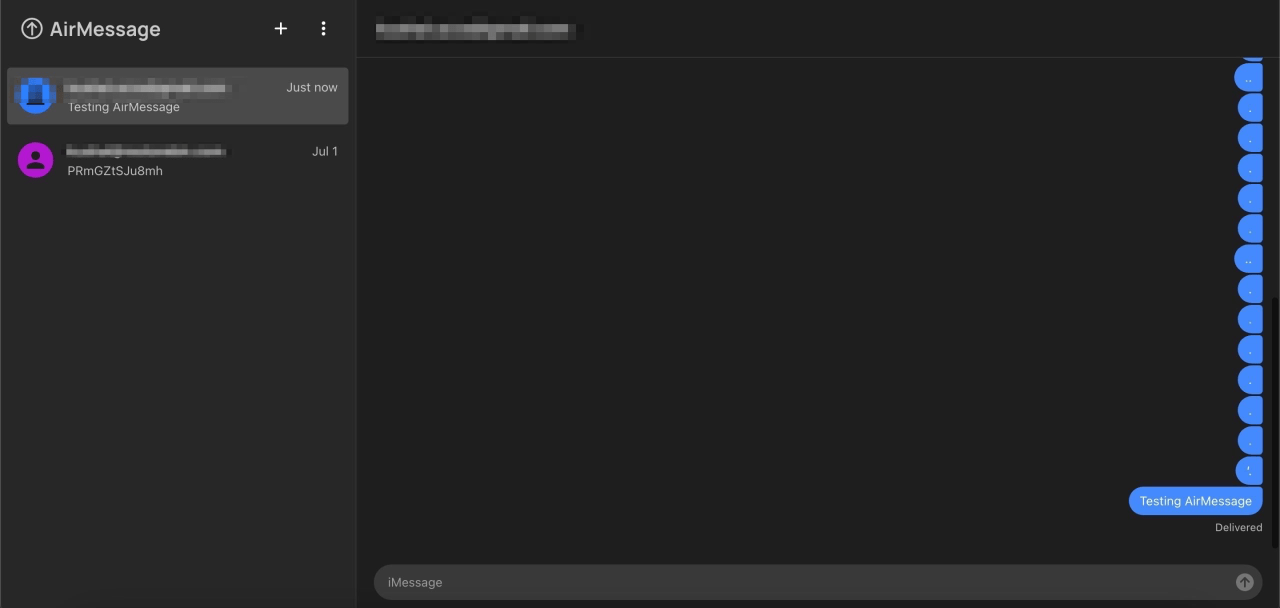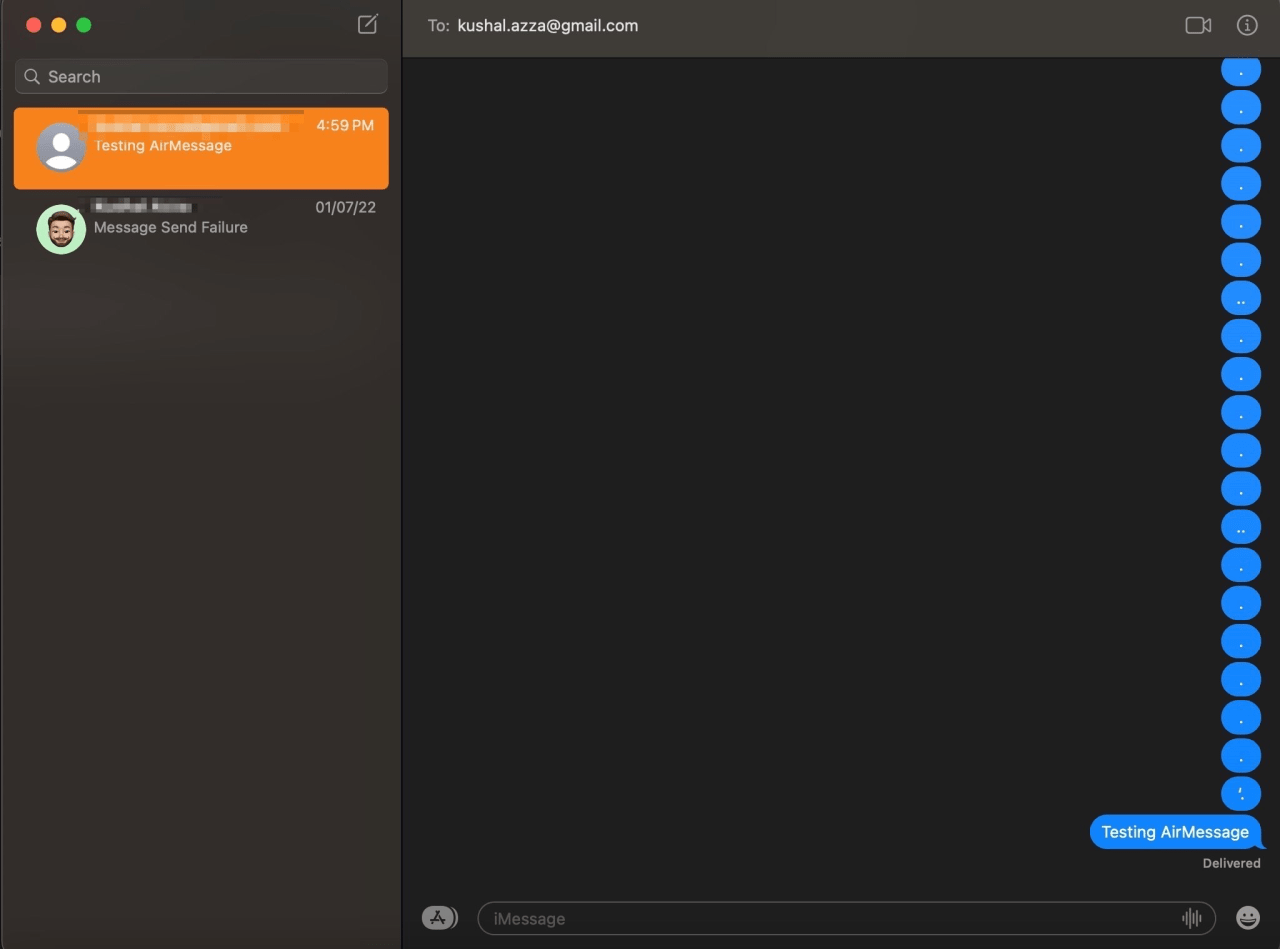You cannot access the iMessage on the web browser. If you are looking o use iMessage on the web, then there is an option available that can help you access iMessage on the PC browser. The post is a bit technical so follow along to access iMessage Web Login on the browser.
Steps at Glance
Install AirMessageConnect Google AccountGrant Accessibility, Disk, and Automation Permission to AirMessageOpen the Web and log in with Google Account. Done!
Step 1. Install AirMessage on Mac
You need first to install AirMessage on your Mac to create a Mac server that helps forward incoming and sends outgoing messages to your browser.
Step 2. Grant Access to AirMessage
Now you need to grant access of Mac Accessibility, Automation, and Full Disk to the AirMessage app, and your server is ready.
Step 3. Open Web and Access iMessage
Now you can open iMessage Web and log in with the similar Google Account that you used for registering your Mac.
Step 4. Keep Mac Awake
The AirMessage needs to be available all the time in order to send and receive messages, as it functions as a server on your Mac. So, turning off the PC or Shutting the lid down will close the process. To turn your laptop into a stationary server, we recommend that you use a keep-awake utility such as Amphetamine. (Free App) You can simply install and use Amphetamine to keep your system awake when the AirMessage app is running. The app also offers a number of options to choose from. You can use Caffeinate built-in command line to keep the Mac system awake.
Conclusion
That’s it; using this simple guide, you can create a virtual Mac server and connect your Google account. Now open the AirMessage Web and access all your messages; send and receive iMessages on any web browser without any issues. The only catch here is you need to keep your Mac awake for the server to run. If you’ve any thoughts on How to use iMessage on Web Browser?, then feel free to drop in below comment box. Also, please subscribe to our DigitBin YouTube channel for videos tutorials. Cheers!