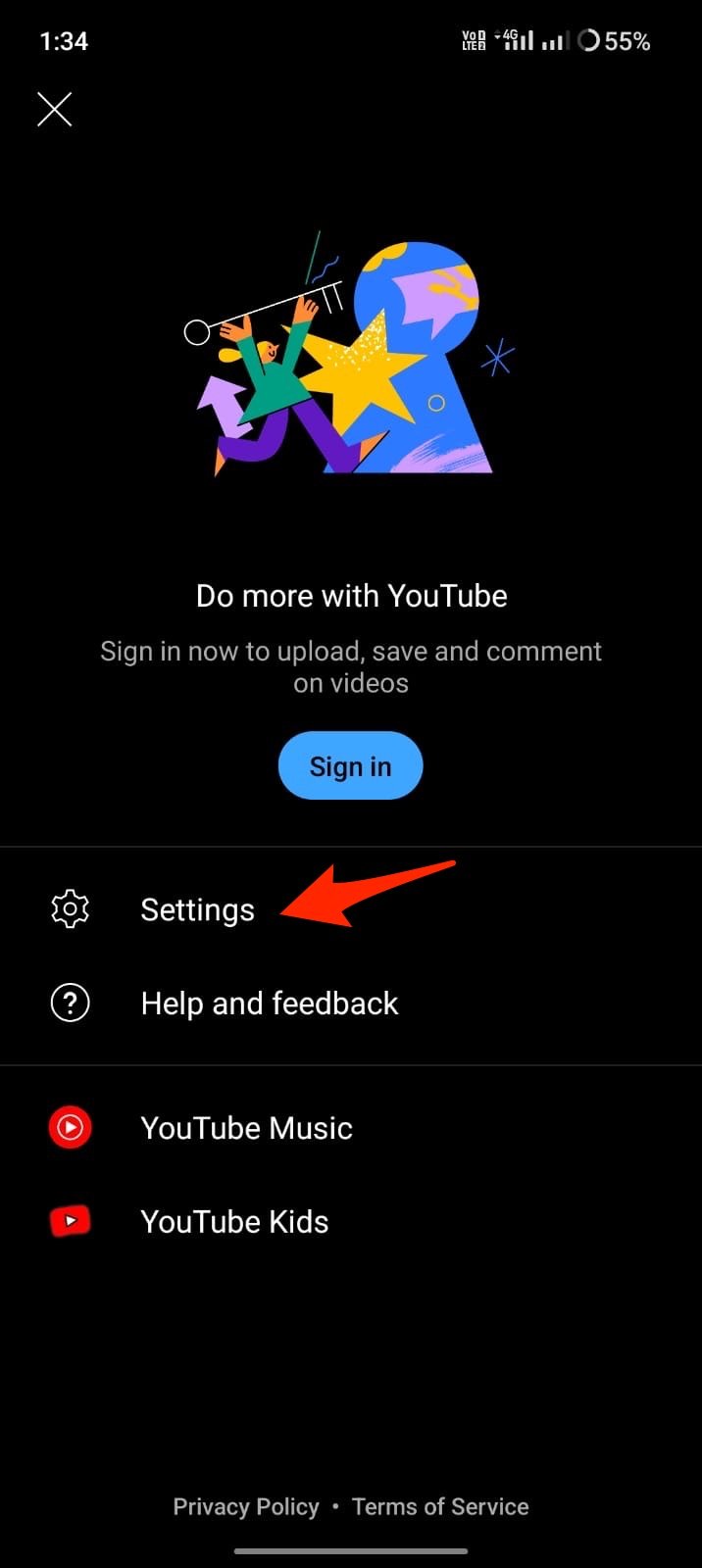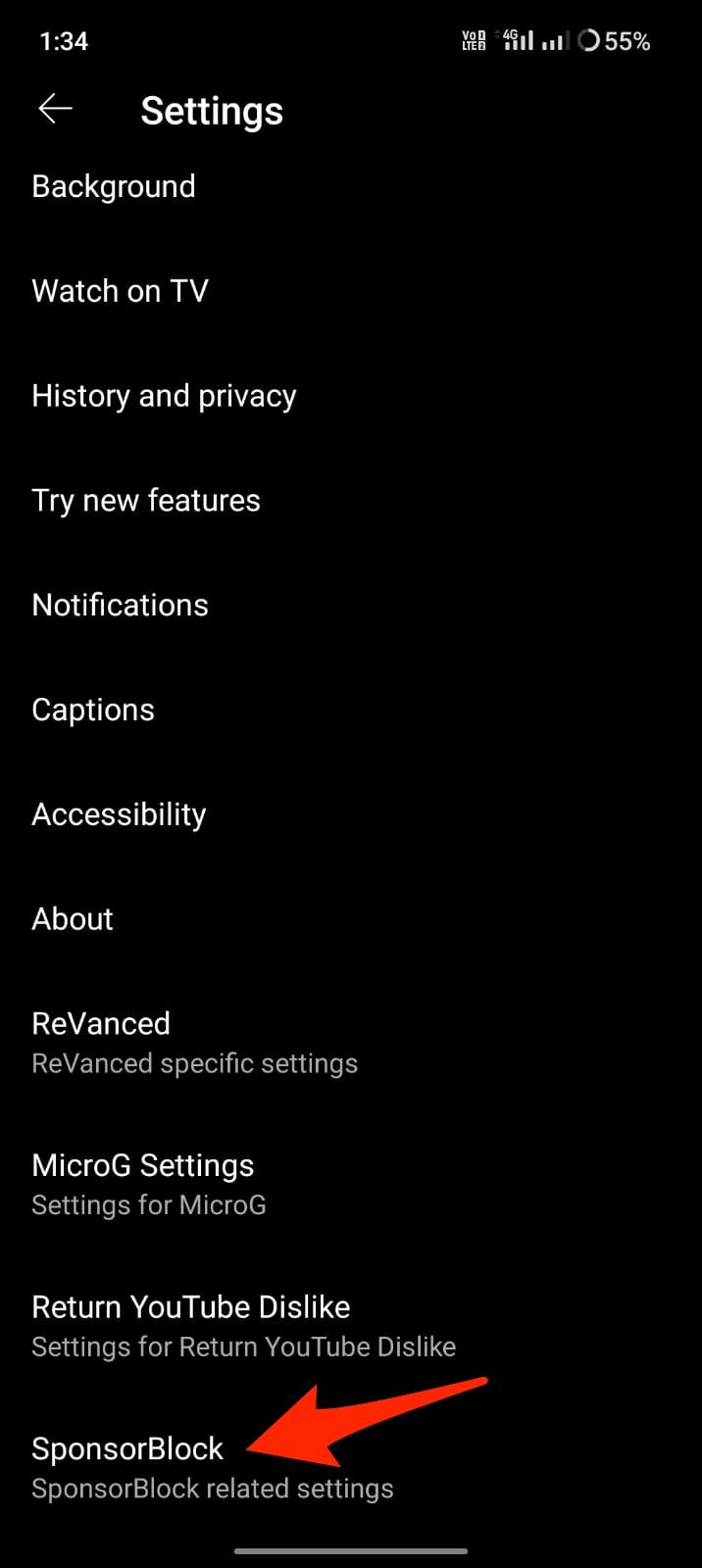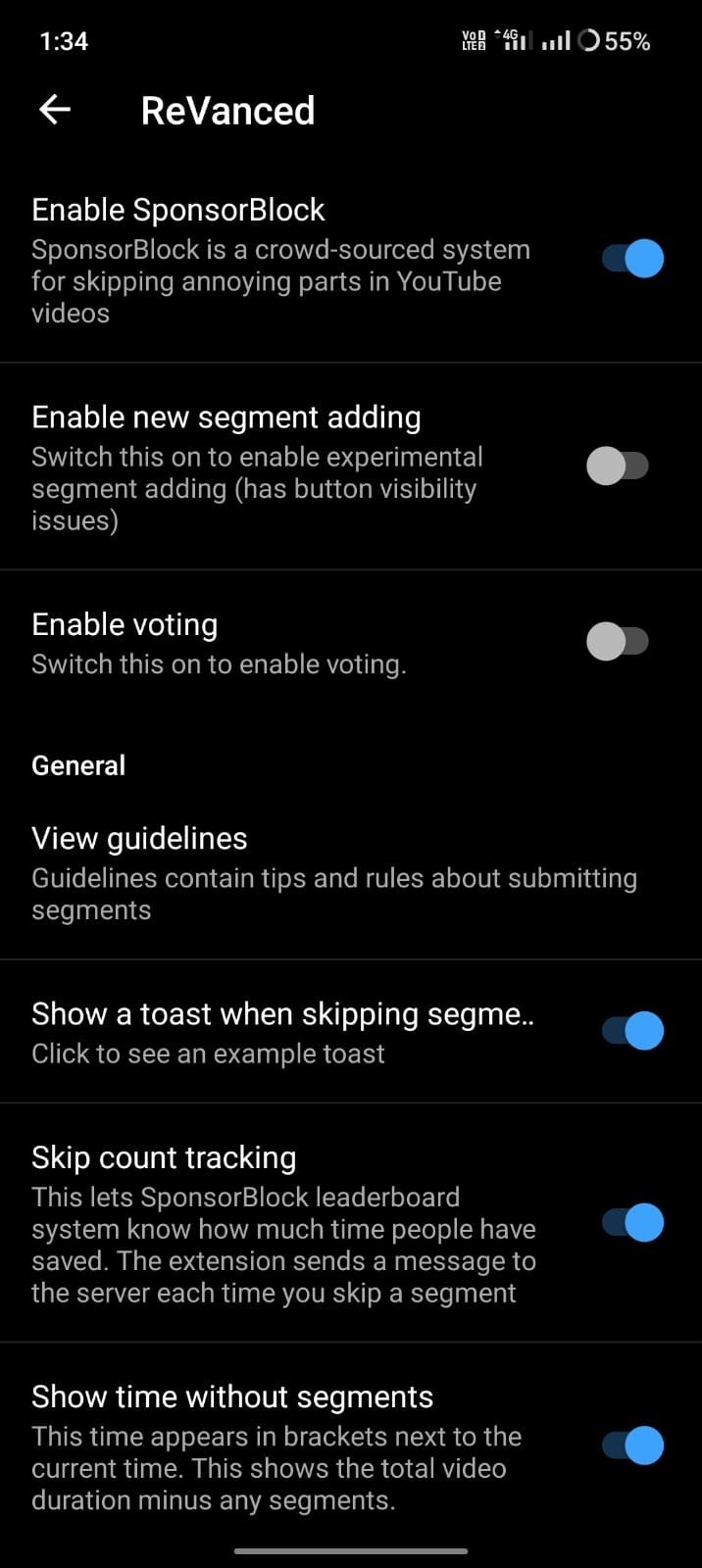The SponsorBlock is available as a browser extension, but if you wish to block Sponsorships on the YouTube app on Android, then below is a simple guide to skip promotional content on the YouTube Android app using YouTube ReVanced.
Steps to Use SponsorBlock on YouTube App
You can also use SponsorBlock on NewPipe, there is a fork of NewPipe that supports SponsorBlock. You can enable it in settings. You can also use SponsorBlock as Chrome Extension on your mobile browser using. That’s it; with this simple guide, you can enable SponsorBlock on YouTube App on Android to skip the promotional part of the video. If you’ve any thoughts on How to Use SponsorBlock on YouTube App on Android?, then feel free to drop in below comment box. Also, please subscribe to our DigitBin YouTube channel for videos tutorials. Cheers!
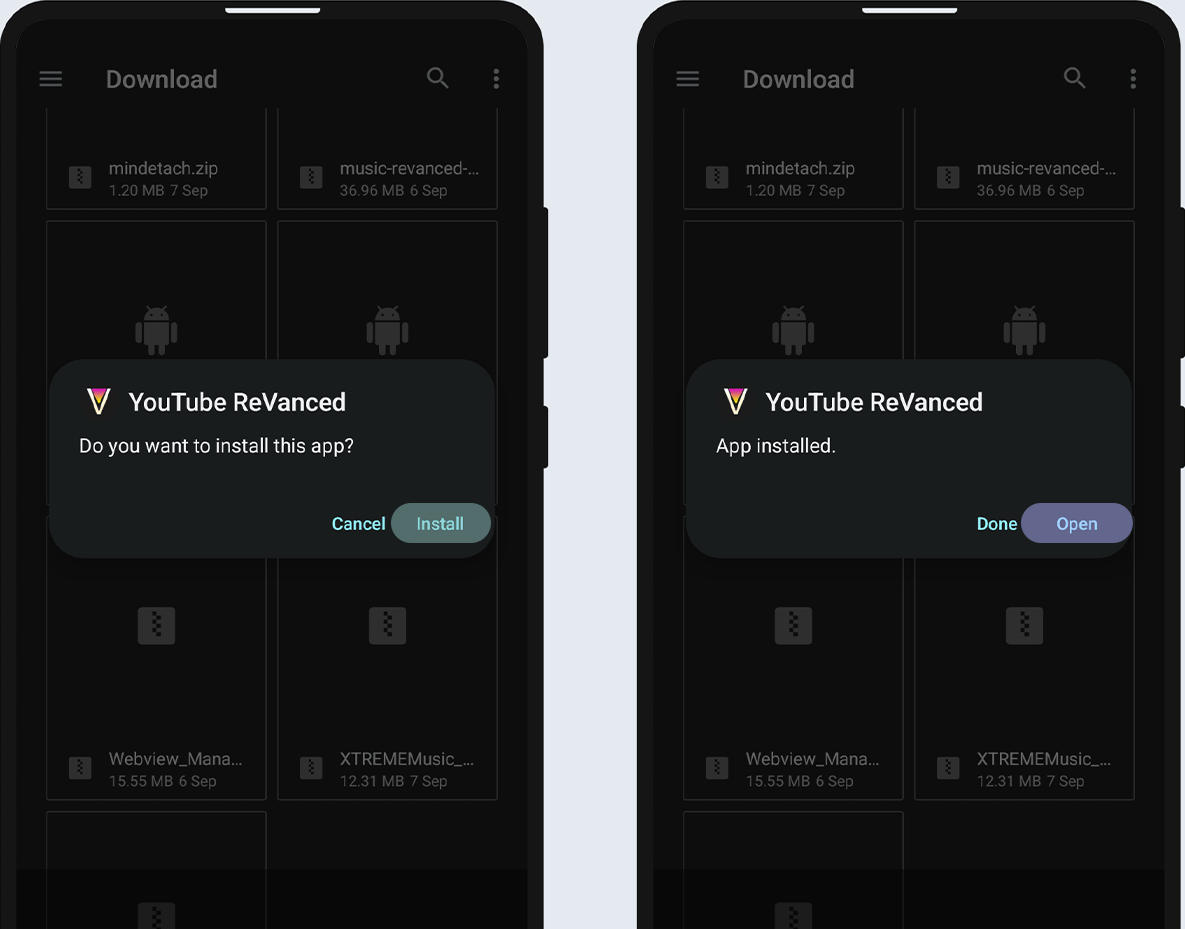
![]()