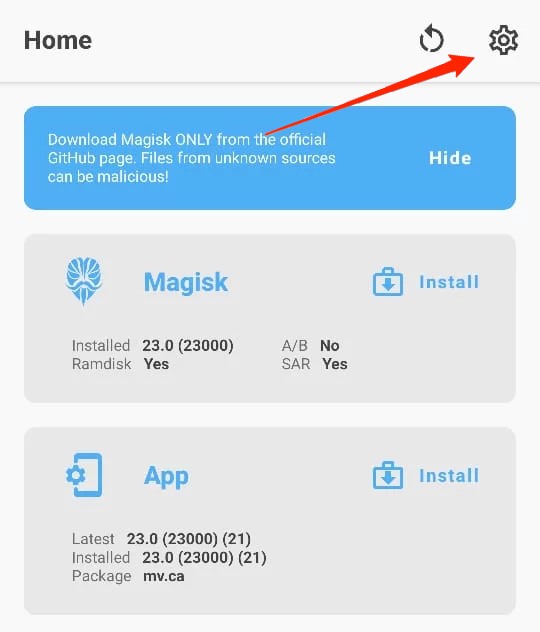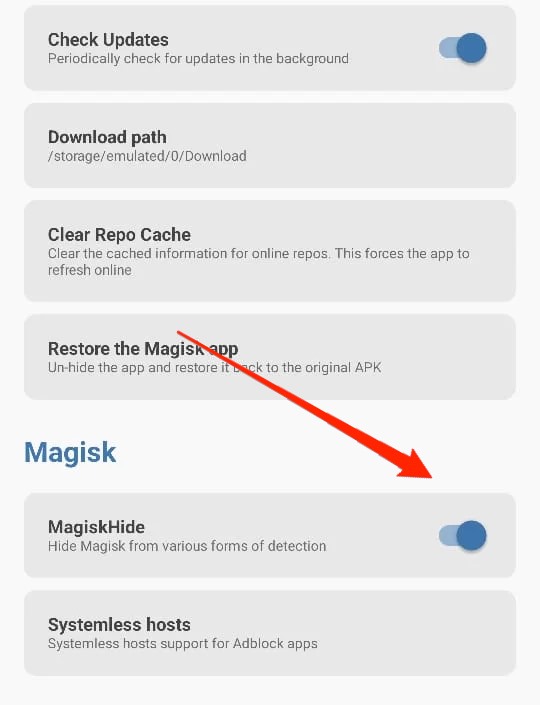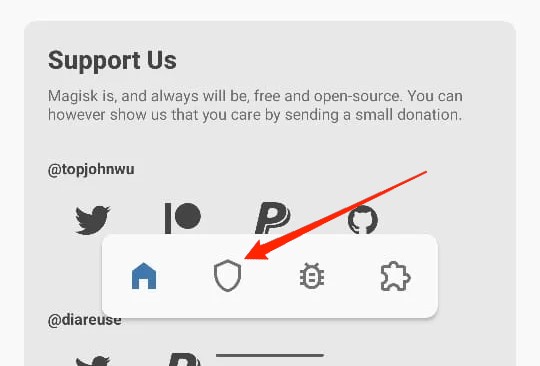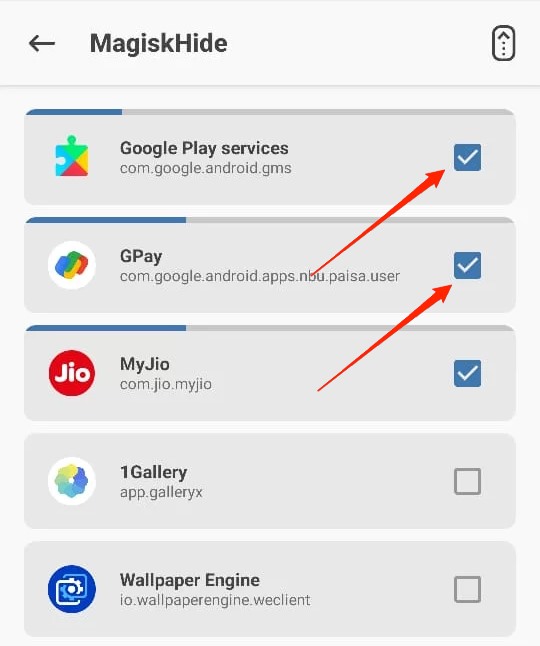Steps to Use Google Pay on Rooted Android Mobile
The process is to hide the root privileges from installed apps, so they will not be able to identify root access. And if these payment apps cant detect the root privileges, they will work fine. The method also works for banking-related apps as well.
Step 1: Use Magisk Hide
Magisk hide enables you to hide the root access of your phone from various applications. This allows tricking the app into thinking that the phone has no root access at all.
Step 2: Add Google Play services and G-pay to Magisk Hide
Now that you have enabled the Magisk hide, now it’s time to hide the root access from both Google play services as well as the Google pay application.
Step 3: Clear Data of Google Pay
Wrap Up
As you can see, these are some steps that you can follow in order to make Google Pay work on your rooted Android device. Although we wouldn’t recommend going through this tough procedure to get the payment app working. Because in some cases, you will have to update your Google pay application which can break this arrangement due to patch updates. Instead, you are advised to remove the root to avoid any financial loss that you might suffer due to a rooted device. If you’ve any thoughts on How to Use Google Pay [G Pay] in Rooted Android?, then feel free to drop in below comment box. Also, please subscribe to our DigitBin YouTube channel for videos tutorials. Cheers!