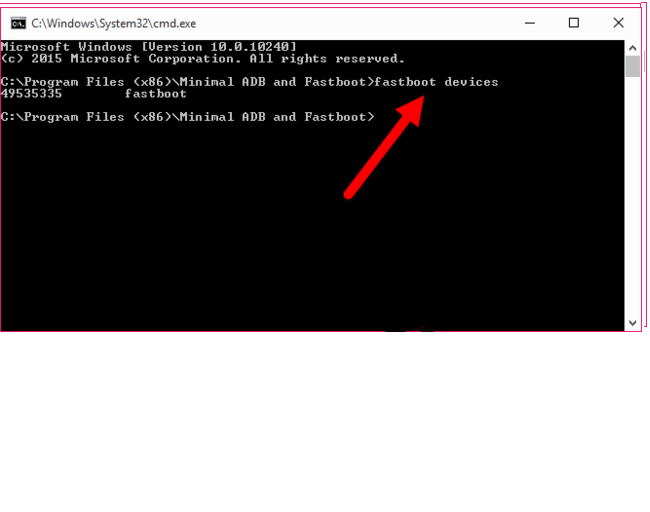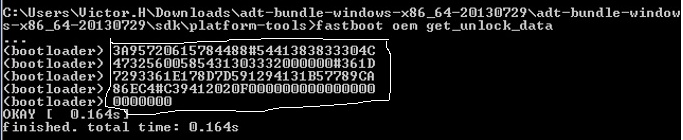Note: DigitBin is not liable for any damage caused to your phone. You will void your device warranty. Perform the following operation at your own risk. Readers discretion is advised.
Prerequisites:
Steps to unlock bootloader of Moto G Plus (+) 4th Gen:
Steps to flash TWRP in Moto G Plus 2016:
Again reboot your device in fastboot mode.Download the twrp.img and save it in fastboot folder (name the file as twrp.img)Open the cmd window.Type the following command fastboot flash recovery twrp.img fastboot flash recovery twrp.imgTWRP is installed in your Moto G4 Plus.Just reboot the device and you are done.
Note and conclusion: DigitBin is not liable for any damage what so ever. Comment below for any assistance required. If you’ve any thoughts on How to Unlock Bootloader and Install TWRP in Moto G4 Plus ?, then feel free to drop in below comment box. Also, please subscribe to our DigitBin YouTube channel for videos tutorials. Cheers!