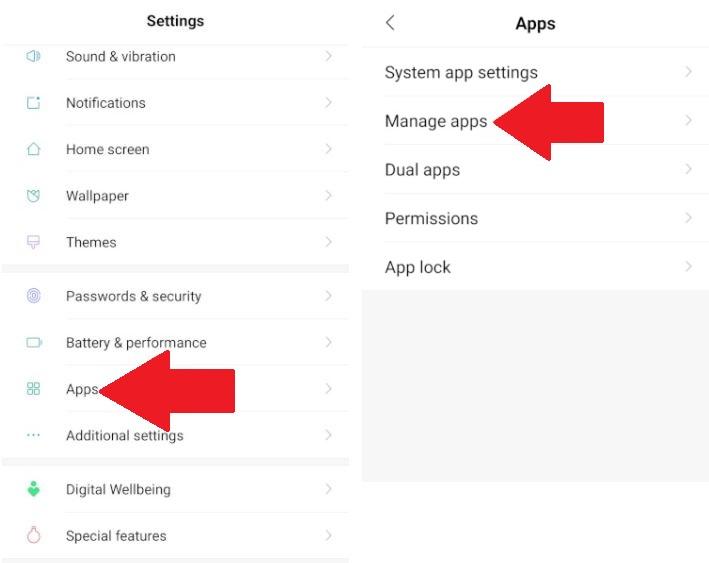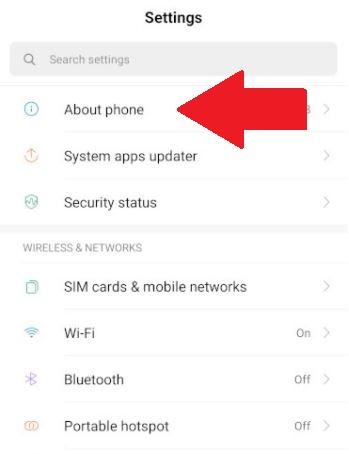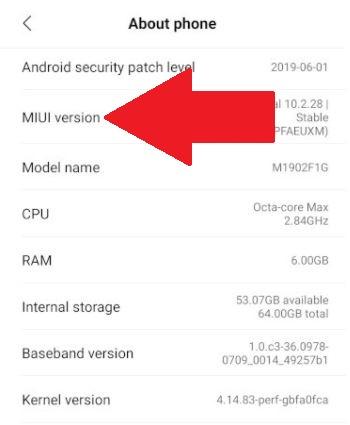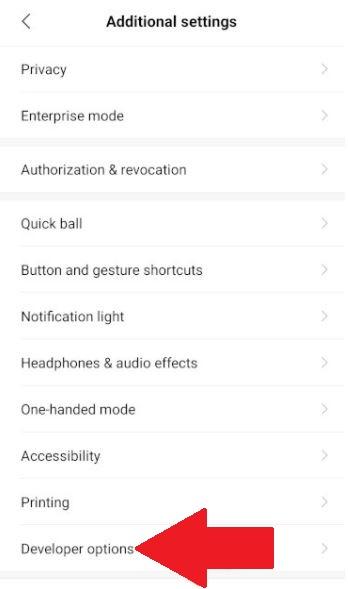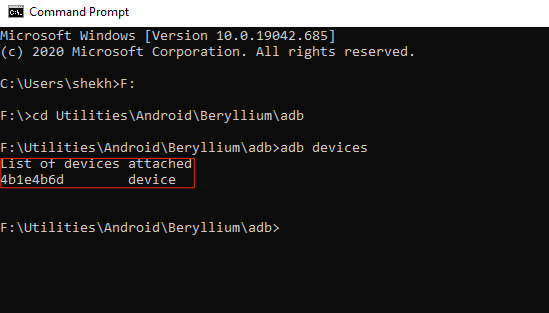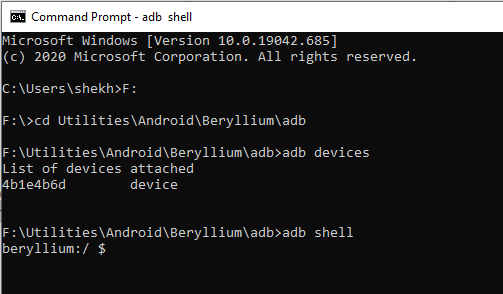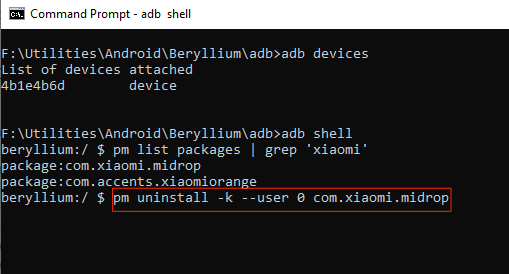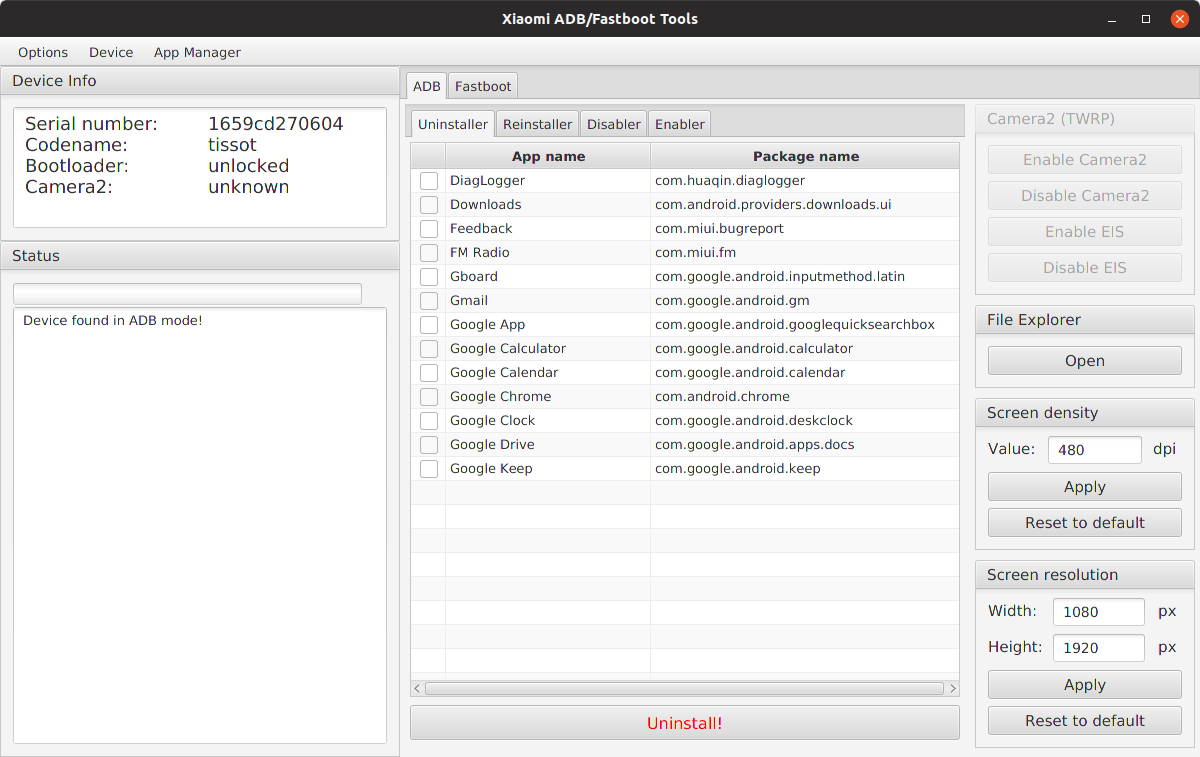If you also own a Xiaomi device and are tired of the unwanted crapware or bloatware installed on your device, then this post is just for you. Because in this post, we will give you some effective methods that you can make use of to uninstall or remove the bloatware from your phone. With that being said, let us jump straight into the article itself:
What is Bloatware?
Well, before we begin, it is better to understand what you are dealing with. Bloatware is a term used in the smartphone industry for the apps that come pre-installed on specific branded devices and are manufactured by manufacturers, like Samsung, Xiaomi, HTC, etc. Notably, these apps cannot be uninstalled or removed from the device. No standard or regular procedure can be used to uninstall this bloatware. However, if you have a rooted Xiaomi unit, then you can easily uninstall the bloatware. Luckily for you, this post comprises methods that do not require you to root your phone to remove the unwanted apps.
Methods To Remove Bloatware In Xiaomi Devices
Now, that you have understood what is bloatware, let us take a look at the different methods that you can apply to get rid of useless system apps without root.
Using Smartphone
This is one of the easiest ways of removing bloatware from your Xiaomi phone right from your smartphone. Note that some of the apps will only have the option to disable, this is because these are apps that cannot be removed unless you have a rooting option. You can disable such apps as this will restrict them to use your mobile data or hog onto the battery life of your phone.
Using ADB and Fastboot
One of the best methods to remove bloatware from your Xiaomi phone is to use ADB and Fastboot commands. It is a universal method and can be used by pretty much any Android device. But we would advise you to go through a separate guide specifically meant for your Android smartphone. Besides, you need to follow all the steps correctly and as mentioned to avoid any issues.
Pre-requisites
You first need to enable the USB Debugging option in your Xiaomi device to proceed further in this method. In order to do that; Once everything, as said above, is done, you now need to connect your Xiaomi device with the PC using the USB cable. Follow the steps below;
Using Xiaomi ADB/Fastboot Tools
If you find the above universal ADB and Fastboot method a bit complicated, then you can try this specific method meant for Xiaomi phones. You need to install Xiaomi ADB/Fastboot Tools, which is a Java-based multi-purpose tool that lets you enable, disable, uninstall, and re-install multiple system apps on MIUI 10, 11, and 12. It is notably available for all popular platforms including Windows, macOS, and Linux.
Conclusion
So, that’s it from my side in this post. I hope you liked this post. Let us know in the comments section below, which one of the methods you found easy and convenient to remove the bloatware from your Xiaomi phone. You can also check out our DigitBin YouTube channel for more such awesome content. With that said until the next post…Cheers! If you’ve any thoughts on How to Delete Bloatware in Xiaomi/Mi/Redmi/Poco?, then feel free to drop in below comment box. Also, please subscribe to our DigitBin YouTube channel for videos tutorials. Cheers!