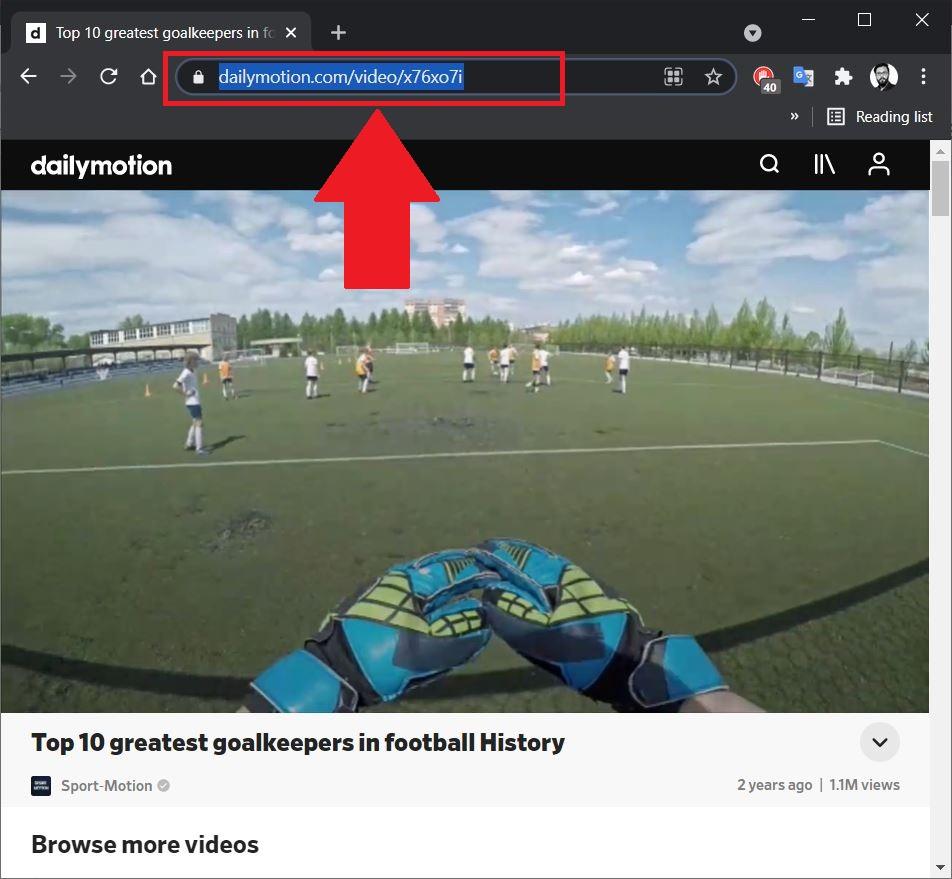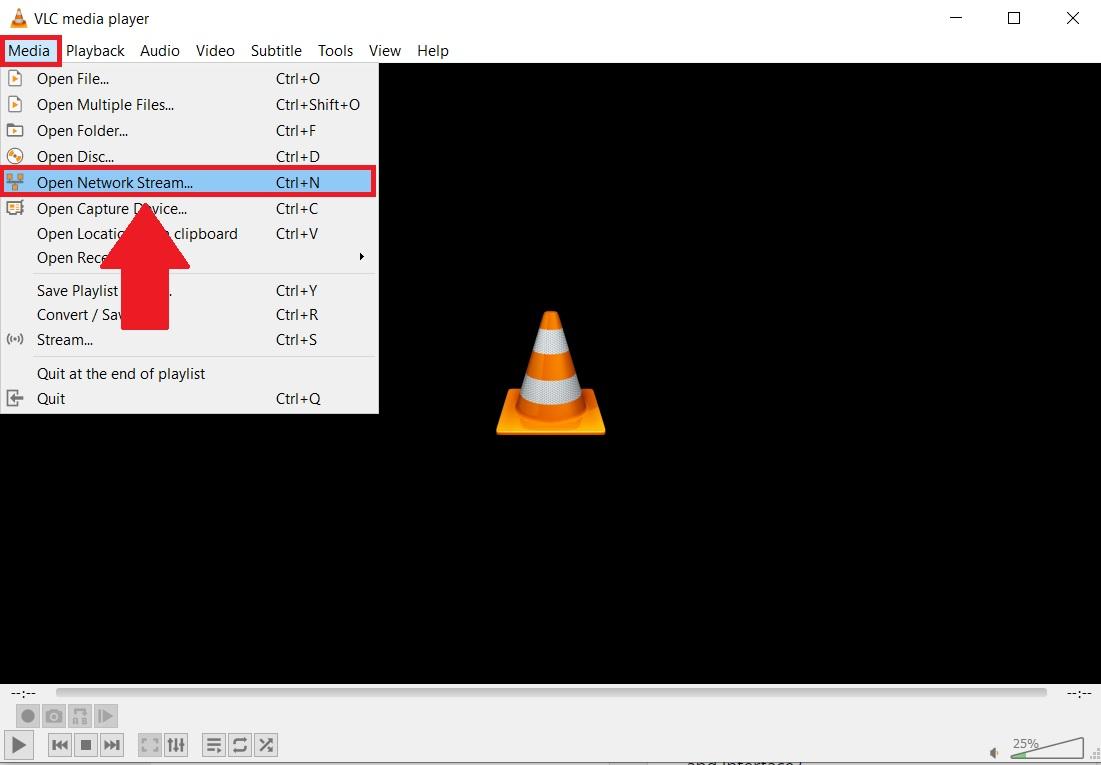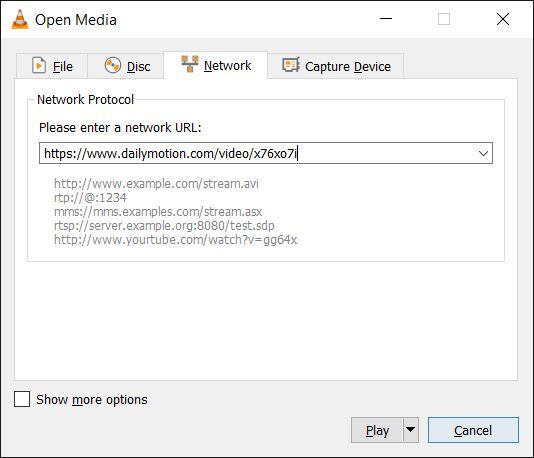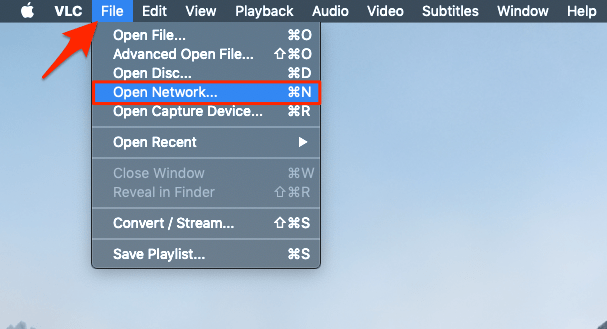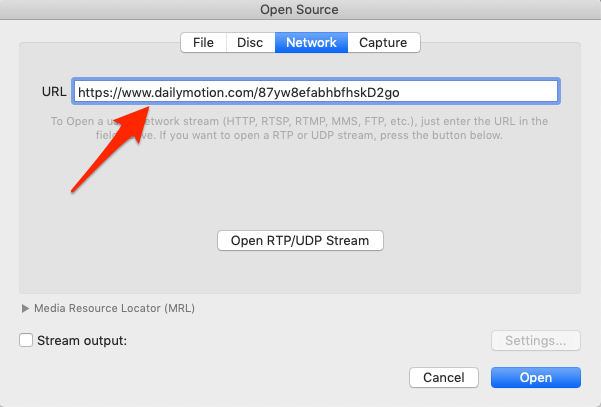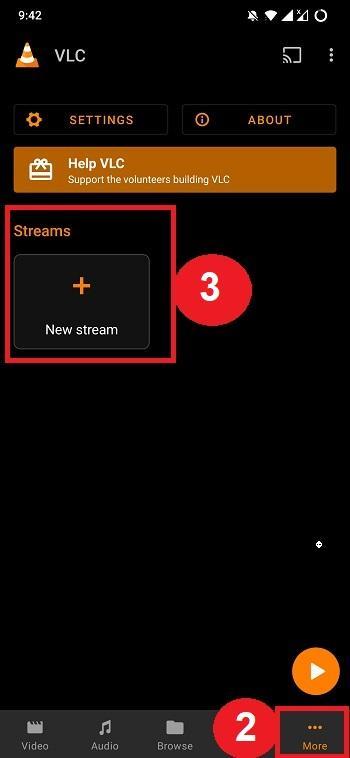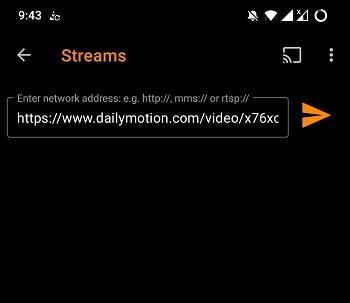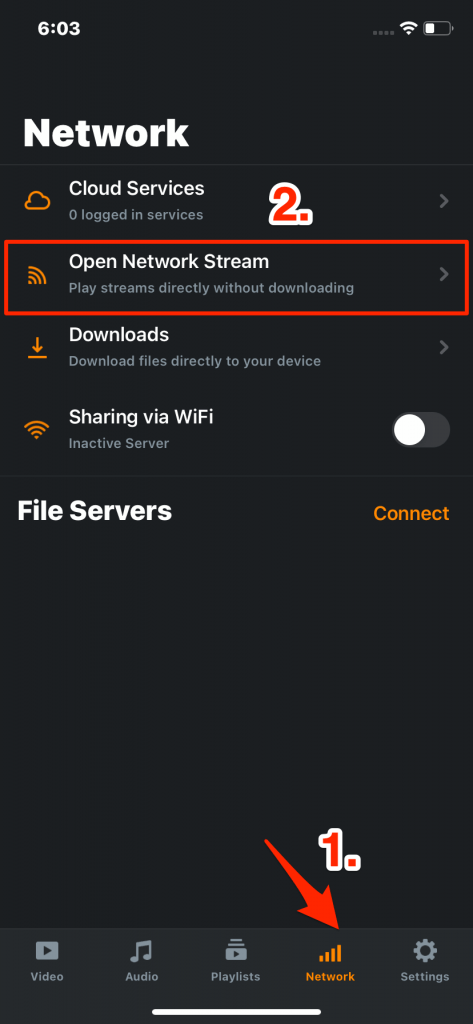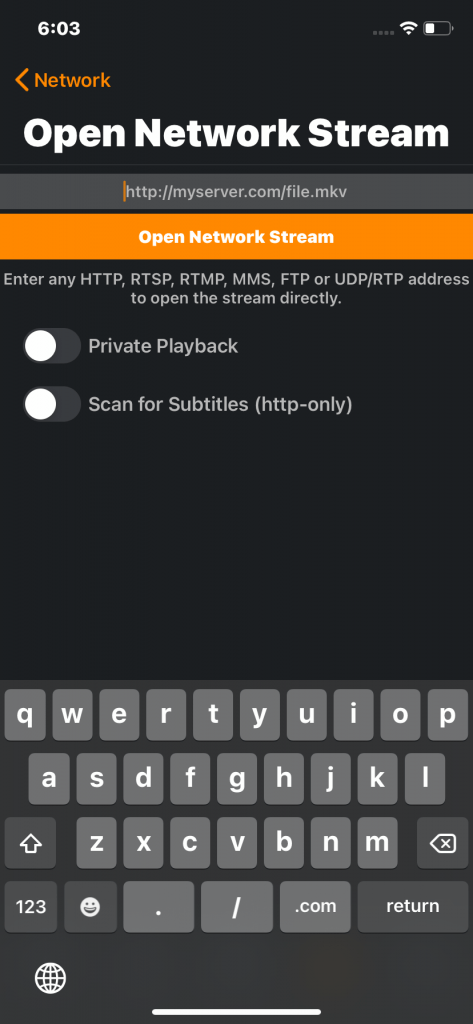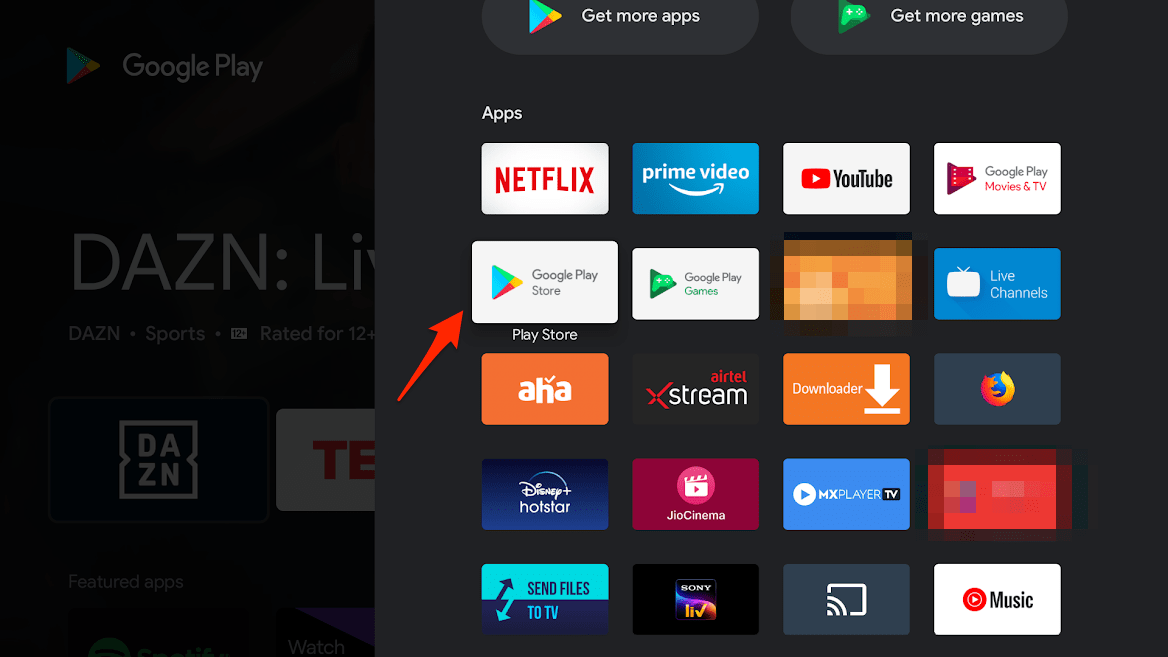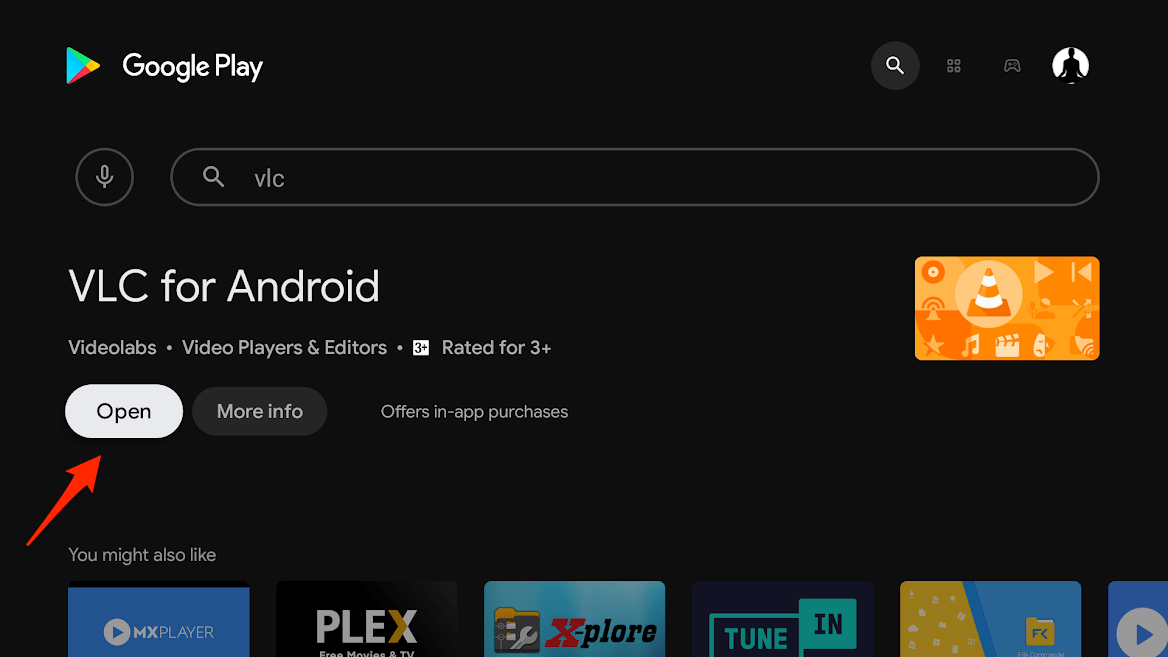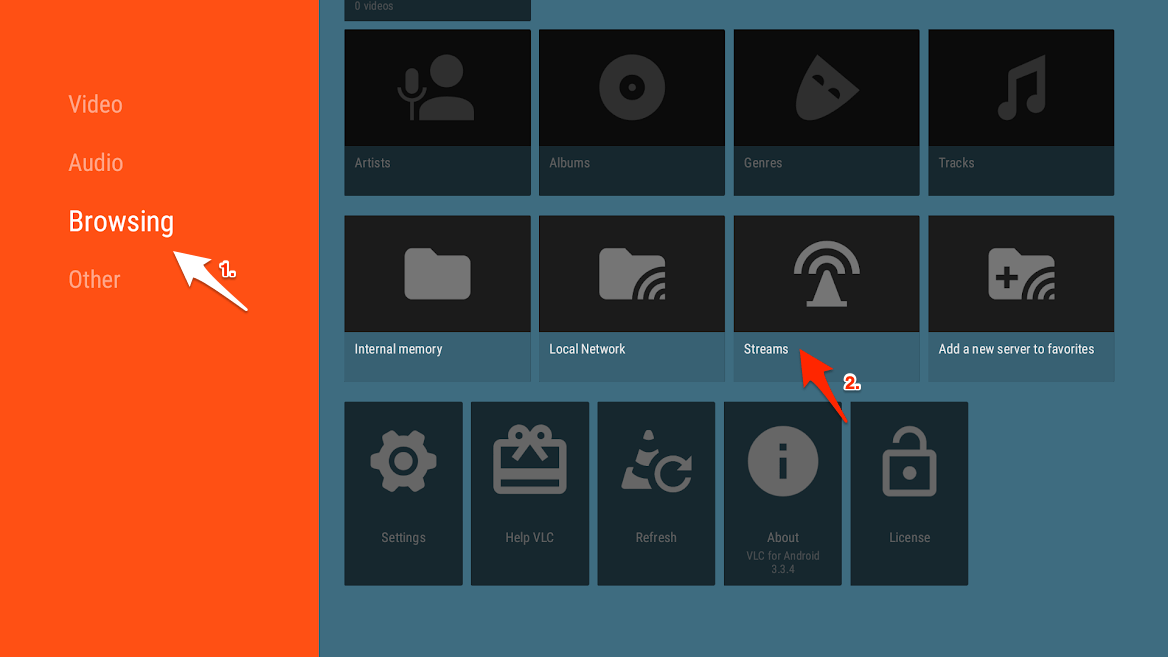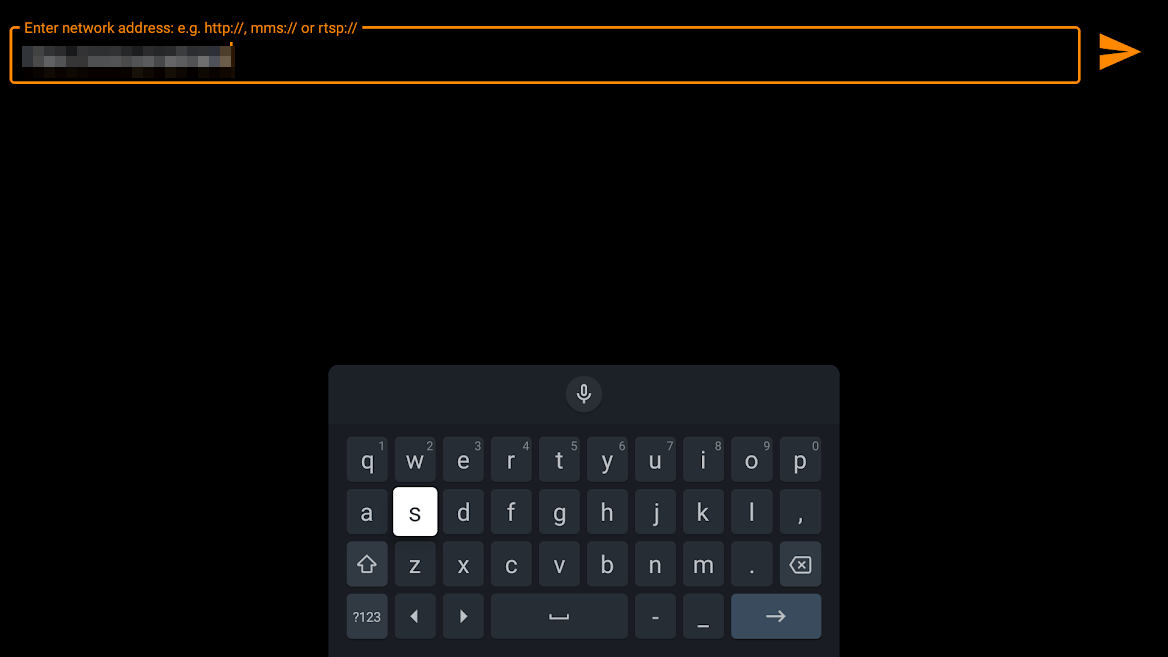You can download subtitles for movies, change the orientation of the video, tweak video and audio settings, and much more. Another top feature of VLC Player is that you can also stream online videos from websites like YouTube, Dailymotion, etc. If this has gotten you intrigued then, this post is for you. Because here, we will show you how you can play online videos on VLC on both PC and Android. Having said that, let us begin.
Why Stream online videos on VLC Player?
While you can stream online videos o their respective websites, here are some of the features or advantages that you get when you stream online videos on the VLC player app either on PC or on the Android app;
Stream to Play Online Videos in VLC Player
The Mini Guides to Play Streaming Videos on VLC Media Player on Android, Windows, Mac, and iOS Devices.
Play Online videos in VLC Media Player on PC
In this way, you can play online videos from any website and stream from the VLC Media Player app on your PC. Now that you have understood how to play online videos on the VLC player on PC let us look at the steps involved in playing online videos on the VLC Media Player Android app.
Play Online Videos in the VLC Player on Android
Play Online Videos in the VLC Player on iOS
Download and open VLC Player on iPhone or iPadHere click on the Network tab and Open Network Stream Paste the copied URL and click on Open Network Stream to play the video.
Play Online Videos in VLC Player on Android TV
Open Play Store on Android TVSearch for VLC for AndroidInstall the App Here click on Browsing and then click on Network Stream Paste the and hit enter.
Although this feature of playing online videos on the VLC Media Player app works for most of the websites such as YouTube, Dailymotion, Vimeo, you may get errors while trying to stream videos from sites like Twitch, Yahoo View, Break, and Metacafe. Moreover, direct links of video files hosted directly as “.mp4” files will also work. If you’ve any thoughts on Stream Online Videos on VLC Player | PC and Mobile, then feel free to drop in below comment box. Also, please subscribe to our DigitBin YouTube channel for videos tutorials. Cheers!