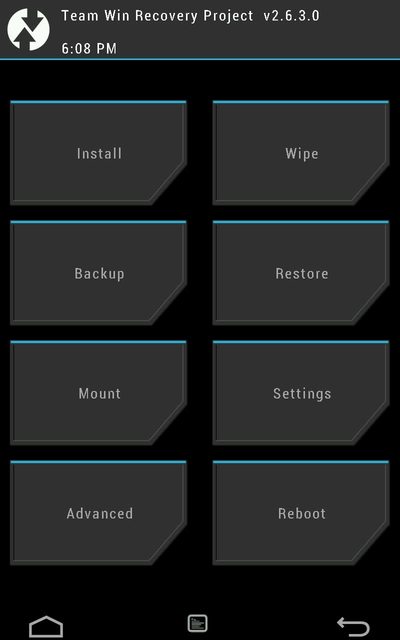CyanogenMod/Lineage is one of the best Android custom ROM developed by independent developers. It has many superb features that are lacked in stock Android ROM. They also come with some advanced features like. Read : [ROM] Install CM 14 ROM on Oneplus X
Inbuilt root support.Minimum bloatware.Good speed and performance.Enhanced security.Large variety of themes and skin.Advanced Gestures and Equalizer
Above all Lineage makes the most out of your devices capabilities. It is possible to install Lineage OS 14.1 in OnePlus X without rooting by installing ROM based on Android 7.1 Nougat in recovery mode.
Prerequisites:
Steps to install CyanogenMod 13 Nightly ROM
Make sure you unlock the bootloader and install TWRP with the help of tutorial provided in prerequisiteDownload latest Lineage OS ROM (.zip file) from the developer site for OnePlus X.If you wish you can also download Google Apps compatible and for OnePlus X.Store both these files into internal or local storage of OnePlus X.Make sure you have atleast 60% battery in your OnePlus X.Restart OnePlus X in recovery mode.
To go in recovery mode follow the steps below:
Tap Backup and swipe to confirm.Tap wide, wipe data and cache, swipe to confirm.Tap on option called Install. Select Lineage ROM (.zip file) and flash it.Wait for the process to complete, it may take few minutes for installation and upgradation process to complete.Holla! Your OnePlus X running on LOS 14.1Similarly you can install gapps file.
Working features in LOS with OnePlus X:
BootWiFiHotspotAudioRIL (DUAL-SIM)Bluetoothproximity sensorGesturesCameraSDCardMobile networkGPSSELINUX EnforcingTri State Keys
Not working features:
Minor negligible bugs of general nightlies ROM
Note and Conclusion: DigitBin is not liable for any damage caused or bricking of your phone. TWRP Recovery If you are facing any problem comment below, we will be happy to help you. If you’ve any thoughts on Install Lineage OS 14.1 ROM in OnePlus X, then feel free to drop in below comment box. Also, please subscribe to our DigitBin YouTube channel for videos tutorials. Cheers!