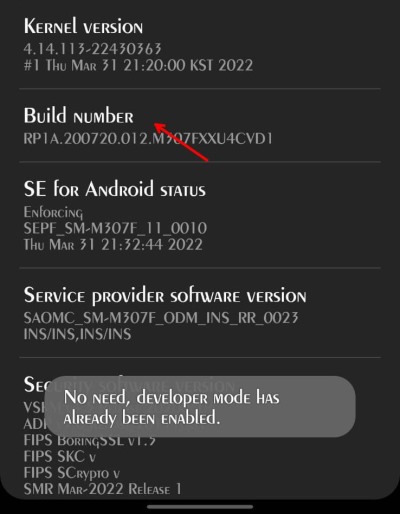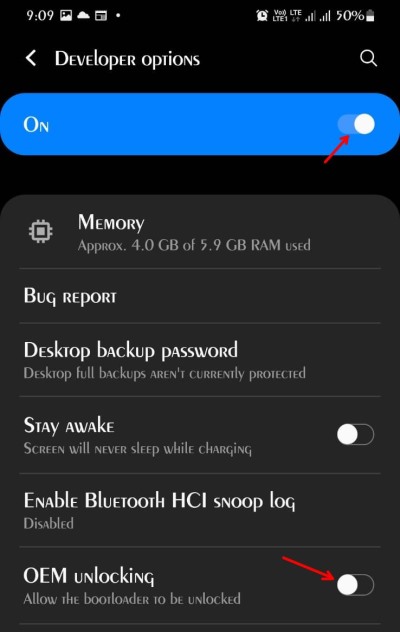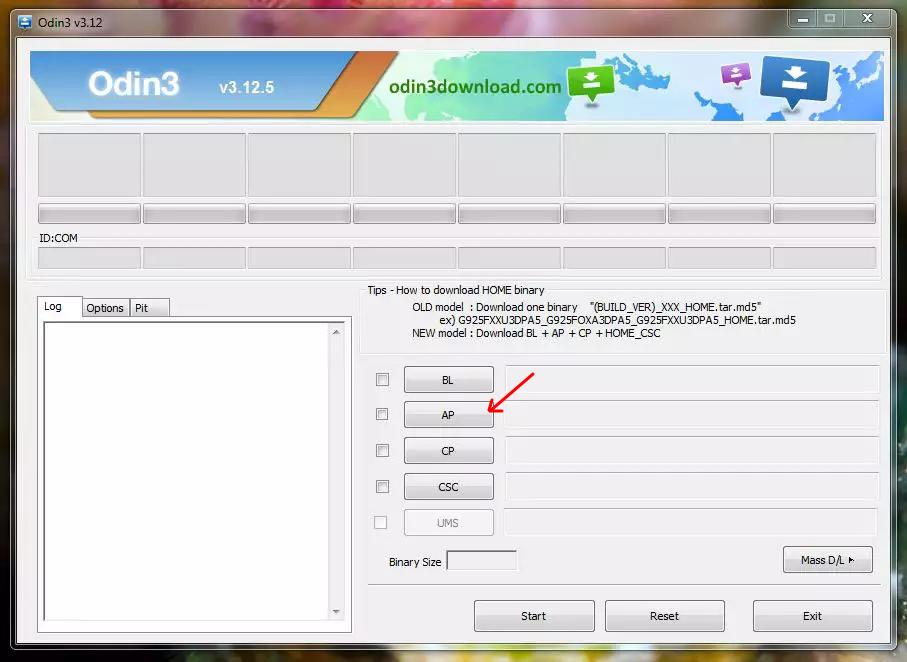One of the most popular customizations that the modding community likes are changing the boot logo and boot animations. There could be a lot of reasons why you want to change the Boot Logo on your Samsung Device that is powered by an Exynos processor. To start, you might be having an old device and you want to learn these things using it.
Steps to Change Boot Logo on Samsung Devices [Exynos]
Before you begin with this article, make sure that you have created a complete backup of all your files. Because we cannot be responsible for your bricked device. These steps may or may not work with your device model. Do not try this if you do not have any experience with extreme Android customizations.
Step 1: Download TWRP & Odin Files
The first step in doing this is unlocking your bootloader and installing a custom recovery software like TWRP. This allows you to flash custom ROMs and scripts that allow you to change or modify your phone’s operating system. So here, let’s see how you can flash TWRP using the Odin tool.
Step 2: Unlock the Bootloader on the Phone
The next step is to unlock your device’s bootloader. Warning: A successful unlock of the bootloader will result in data loss. You will lose all the data on your device. So make sure you back up everything before you begin.
Step 3: Flash TWRP using Odin
Once you have unlocked the bootloader, you will need to install the TWRP recovery tool to flash the required files to change the boot logo.
Step 4: Download and flash the boot logo changer zip
How to Restore original boot animation
If you decide to get back to how it was previously, you will need to flash this zip file using TWRP. Once done, reboot your phone and everything should be back to normal.
Wrap Up
So as you can see, these are the steps that you can follow to change the boot logo on your Samsung Android smartphone running on Exynos. If you are running a Qualcomm snapdragon variant, then these steps will not be suitable for you. You will have to look up a different method to change it. Because the way Qualcomm stores the boot files is different than Exynos. So you cannot use this file to change the logo. In the worst case, you might break your device and hard brick it. If you’ve any thoughts on How to Change Boot Logo on Samsung Devices [Exynos]?, then feel free to drop in below comment box. Also, please subscribe to our DigitBin YouTube channel for videos tutorials. Cheers!