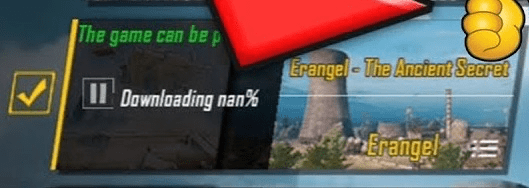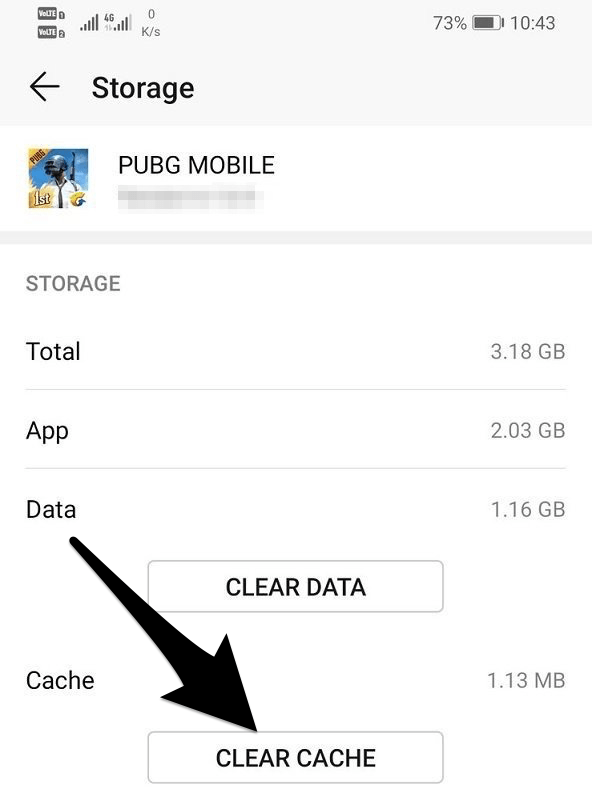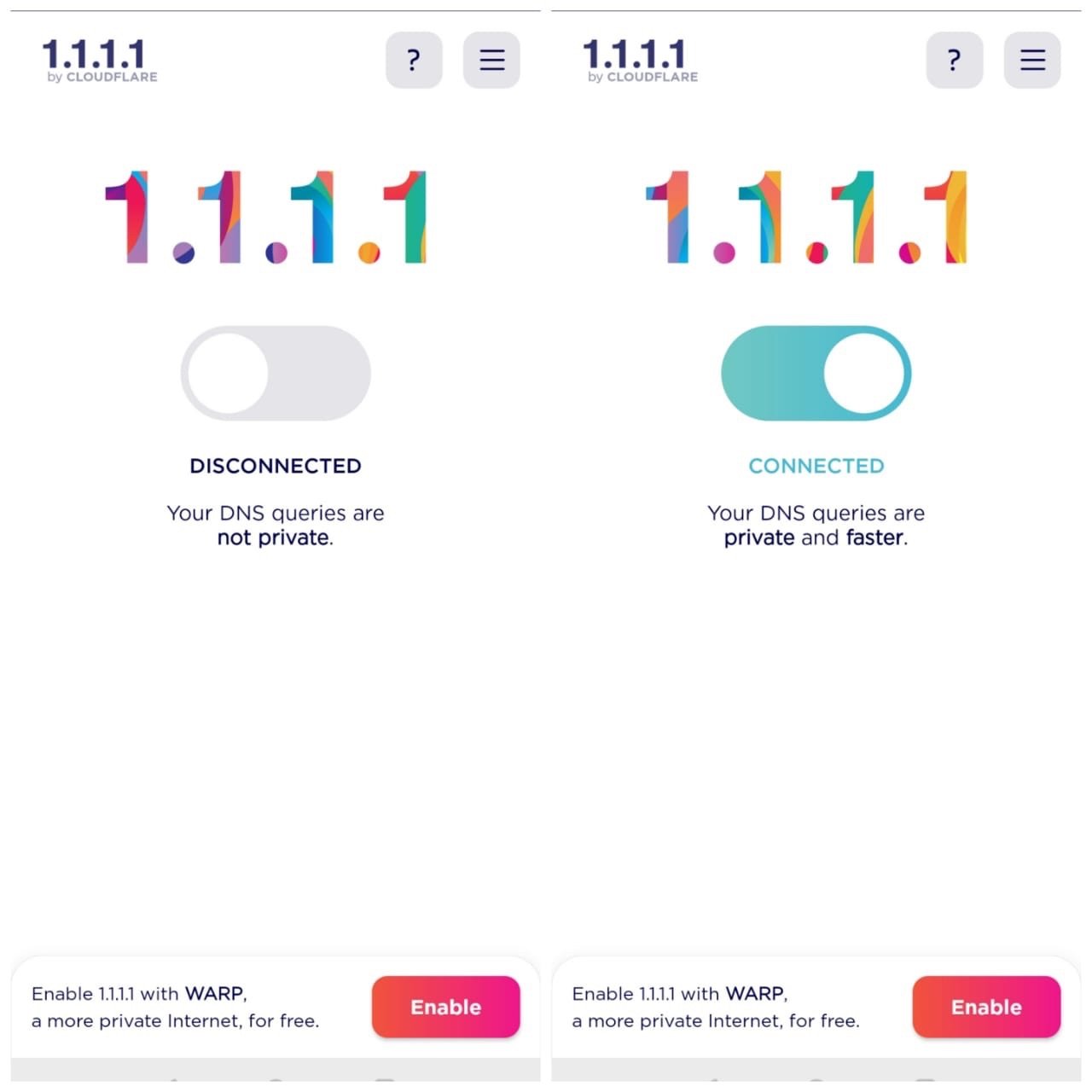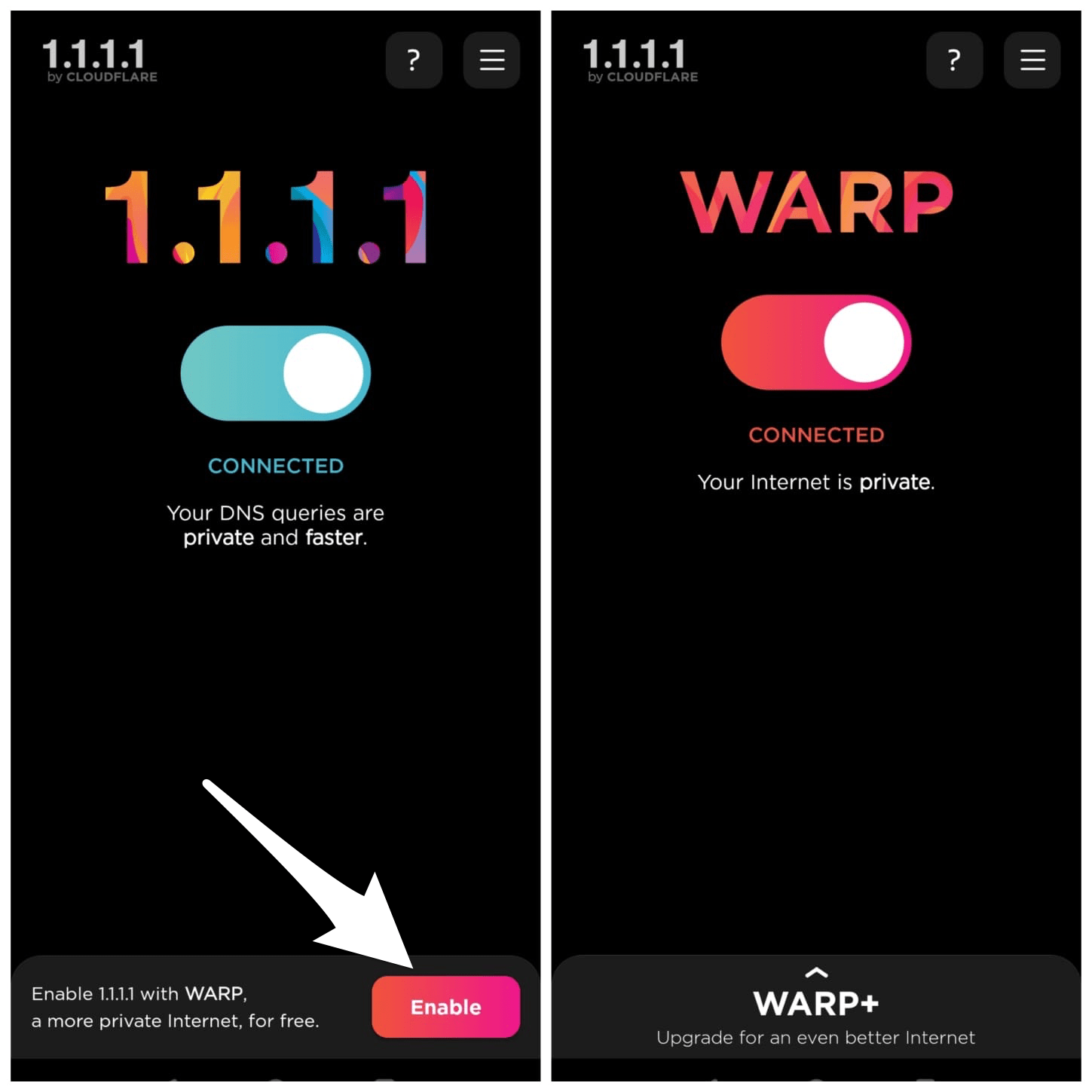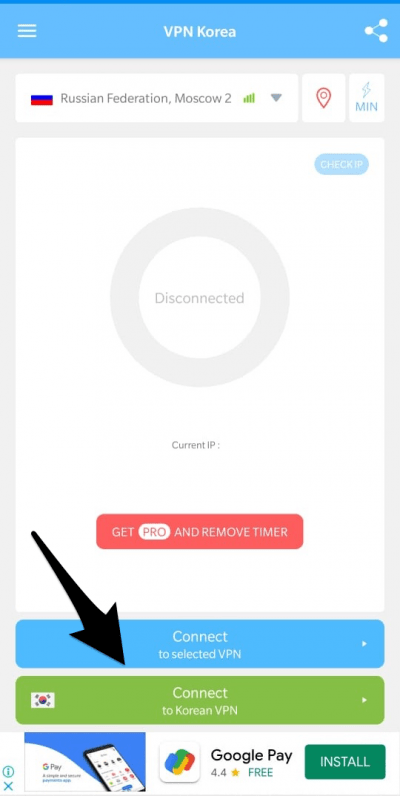Showing Wait but Not DownloadingDownloading nan% ErrorDownload Error – Please Restart the Game or Repair it
If you wish to fix the issue and download the maps and other resources for your PUBGM game without any issues, then a small solution below can help you fix the download errors on the game. So, let us begin;
How to Not Downloading Maps or Resources in Fix PUBG Mobile?
Here are Simple Steps to Download Maps if Facing any Issues on your PUBG Mobile and PUBGM KR version of the Game You can download the maps, once the map or other resources are downloaded just disable the 1.1.1.1 DNS changer and play the game without any issues as the resources are ready and downloaded.
If the DNS changer does not work (DNS is good because it does not cause high ping), just switch to a VPN app like UFO VPN (for PUBGM Global) or VPN Korea (for PUBGM Korea Version) and connect to any other country server and download the resources, once the download is complete. Turn OFF the VPN and restart and play the game.
I hope the post was helpful and you were able to download the resources and maps on your PUBG Mobile Global and KR Version. If you still face any issues, please let me know by commenting in the section below. If you’ve any thoughts on PUBG Mobile Maps Not Downloading Fix (nan% Error), then feel free to drop in below comment box. Also, please subscribe to our DigitBin YouTube channel for videos tutorials. Cheers!