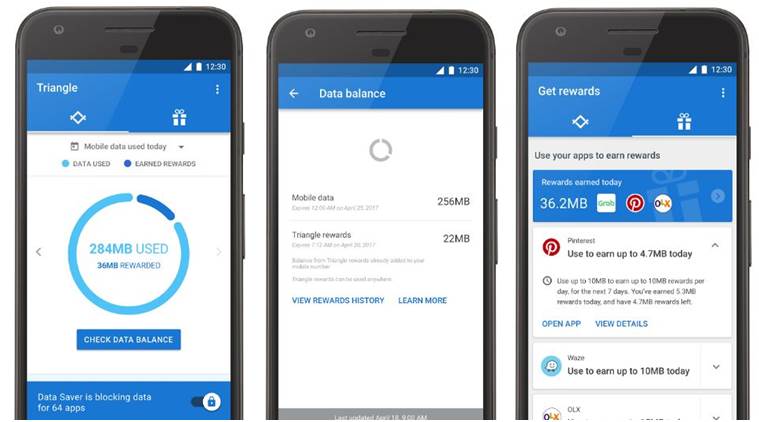Google has already built some data saver techniques for Chrome and Pixel Phones. But it is more of the kind which focuses on deep data saving. To get started with Triangle all you need to do is grant some necessary permissions (including one that allows it to set up a VPN), and you can then monitor data usage, and restrict apps from consuming mobile data even for 2G/3G/4G data plans. The Triangle Data Saver app is great for preventing apps from consuming data in the background without your knowledge. You can also grant apps access to mobile data for 10 minutes or 30 minutes from a prompt that pops up when you launch an app.
Features of Triangle Data Saver App by Google
You can see your current data usage Use “Data Saver” to block unwanted data usageIt helps you in an easy way to check your data balance and understand what apps are having the most impact on your usage.Data Saver helps you to allow few specific apps to use data for 10 or 30 minutes at a time, or always.
⇒ Download Triangle: More Mobile Data Apk ⇐
How to Download if Item is Not Available in your Country?
More info: Play Store Fix – “This item isn’t available in your country” If you wish you can download the file from Google Play Store. Conclusion: Do comment below for any assistance if required for the app or if the link is broken. If you’ve any thoughts on Download Triangle – More Mobile Data Saver APK from Google, then feel free to drop in below comment box. Also, please subscribe to our DigitBin YouTube channel for videos tutorials. Cheers!