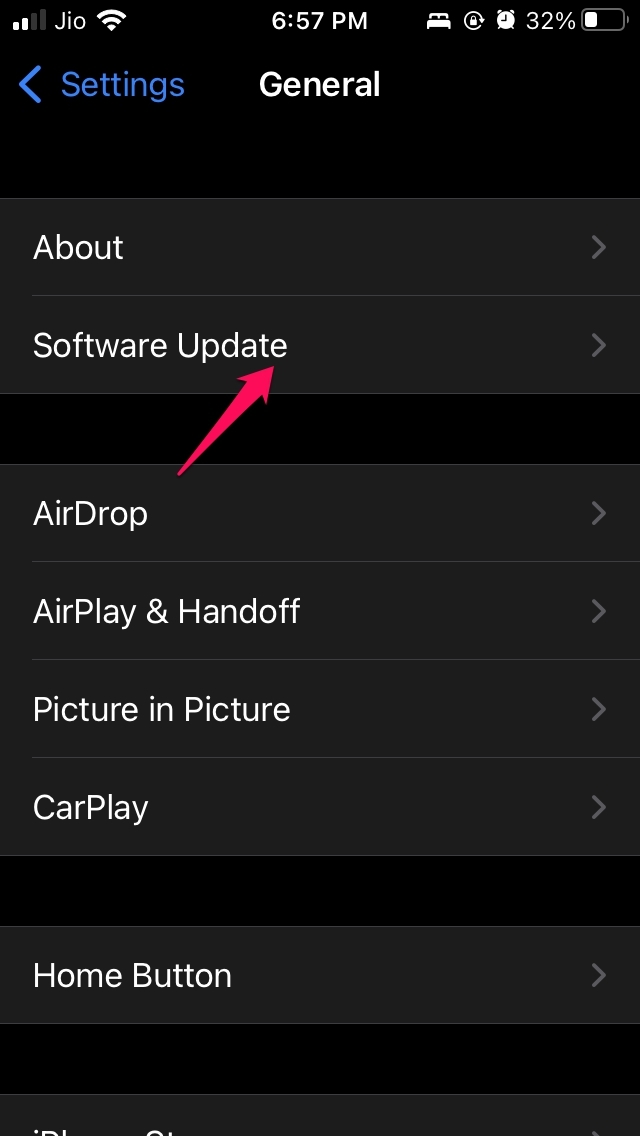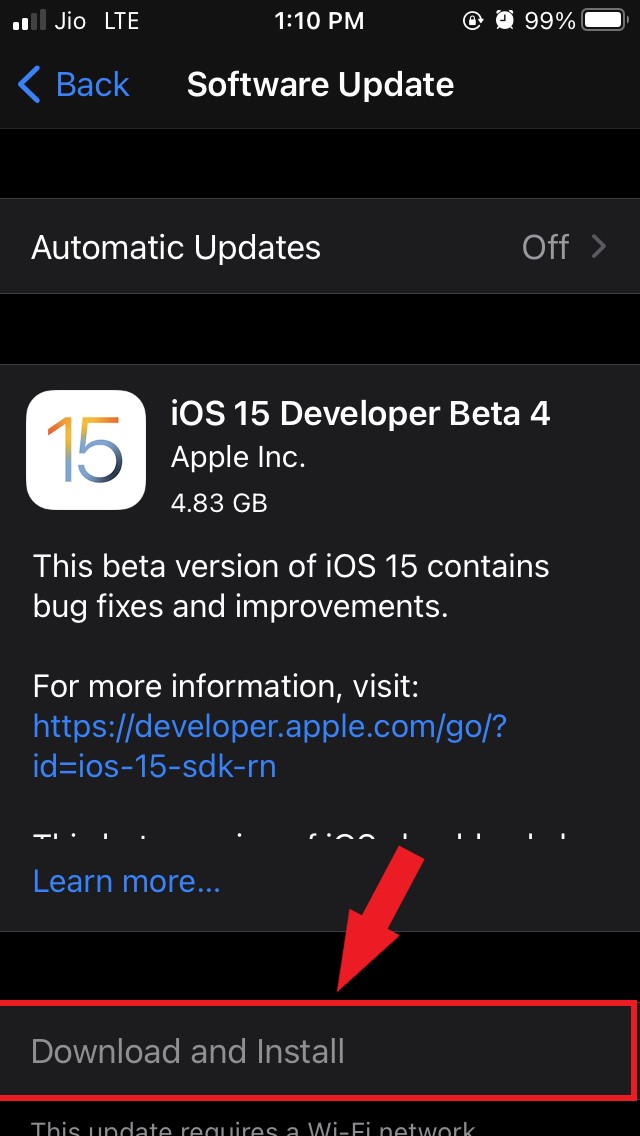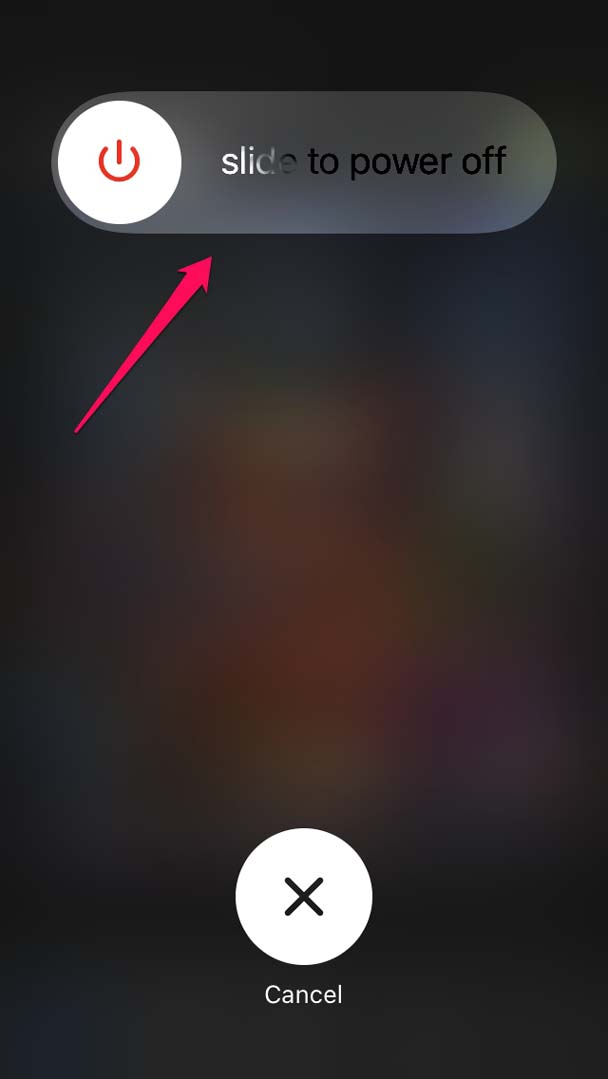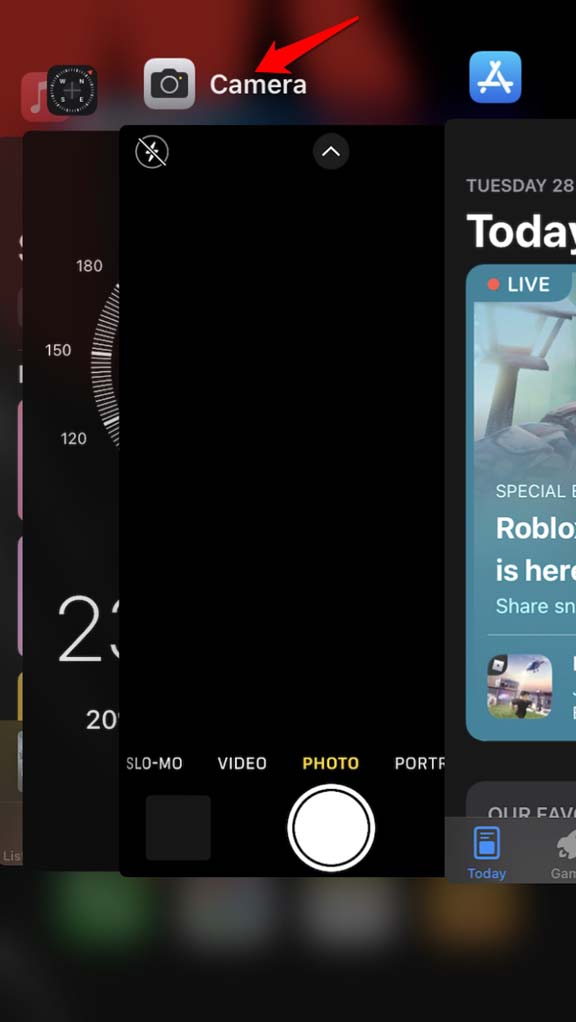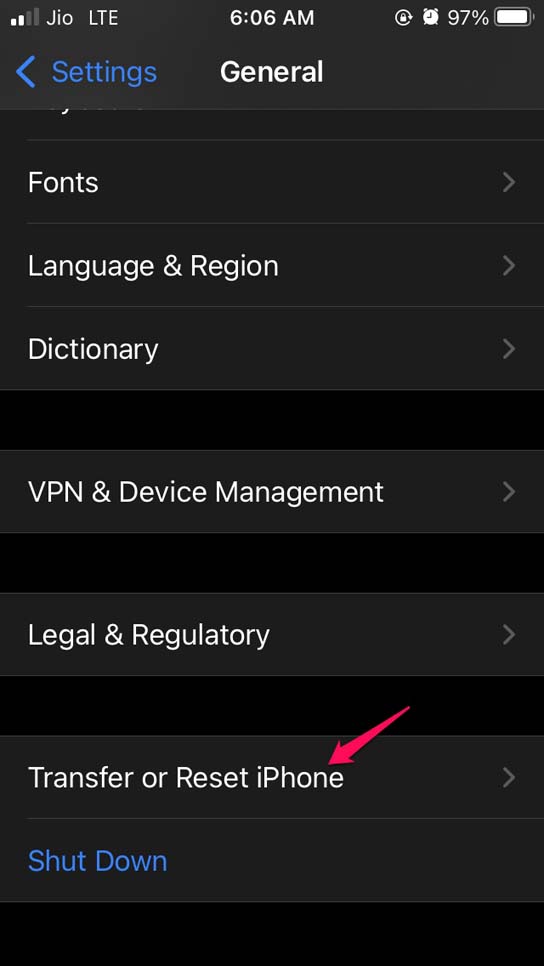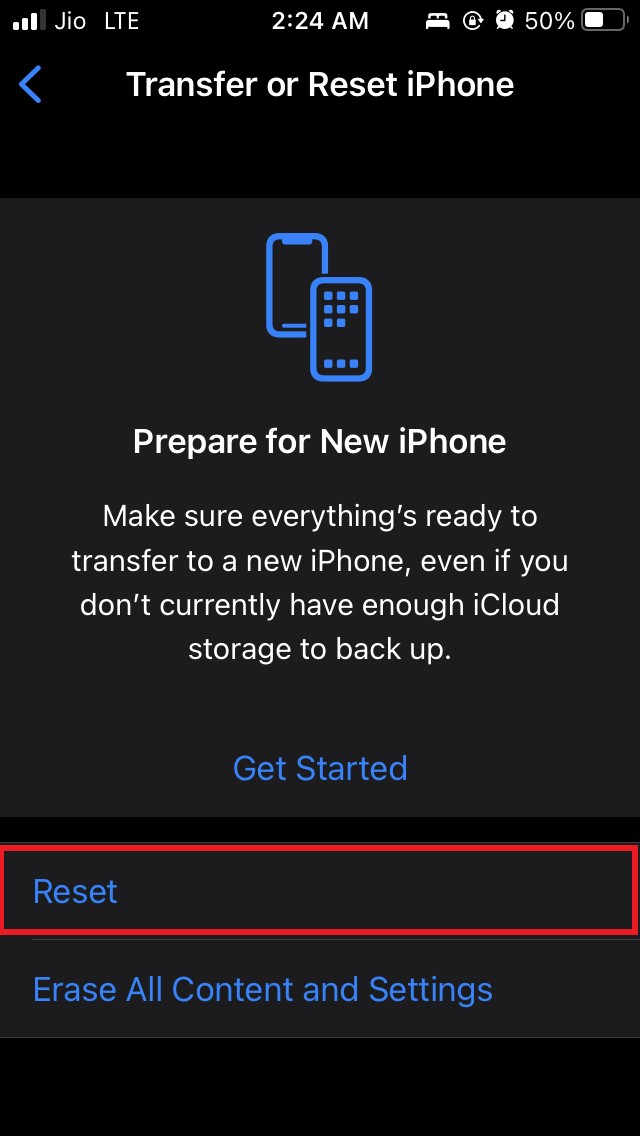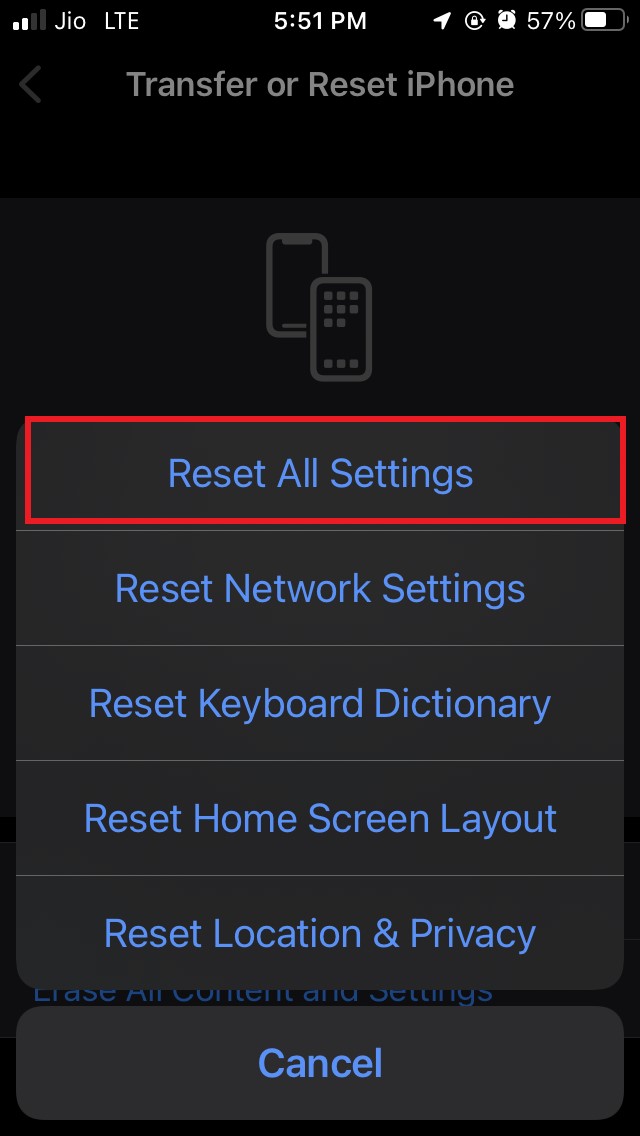I use the iPhone SE 2020, and I can vouch that its camera is amazing. Though it uses a single lens, it still gives any Android device a run for the money in its range. Besides, in general, iPhones are known for their efficient camera engines. If you use only one device as your daily driver, then having the camera messed up is quite upsetting. These days, everyone is relying on smartphones to capture quick pictures and videos. Also, for QR code scanning for online payments, the smartphone camera is used. So, if you own an iPhone SE 2020, then fixing the snags on its camera is essential.
Reasons Why iPhone SE 2020 Camera is Not Working
The iPhone probably fell from your hands and sustained damage on its lens body, thus making the camera useless.It may be a bug on the iOS causing the camera app to crash.Rarely it may happen that out of the box; the iPhone SE 2020 camera is not working. This may happen due to manufacturing issues. Though it is of rare occurrence, we cannot rule it out.
Here are the various troubleshooting tips you need to follow to resolve the camera issues on iPhone SE 2020.
1. Update iOS
You can start the troubleshooting by updating the iOS. Often it may be a bug in the developer beta or public beta that brings along such an issue that affects the important features of the iPhone. After updating, open the camera app and check if it is working now.
2. Restart the iPhone
This fix often solves all kinds of minor tech issues with devices. You can try this as well. Open the camera app and check if you can use the app smoothly.
Close the Camera App from the iOS App Switcher
You can try to close and restart the camera app on the iPhone SE 2020. This often fixes the snags on the camera app of the iPhones.
3. Reset the iPhone
Here is an obvious fix that most iPhone SE 2020 users have reported fixing up the camera issue for them. It is resetting the device to its factory version. This means the iPhone will become the same device when you first unboxed it. Every single setting and data will be erased. Before Resetting the iPhone, make sure that you have backed up your data to iCloud or iTunes. Later after resetting the iPhone, you can retrieve your data back on your iPhone. After the reset, open the camera app and check if it is running or still showing glitches. It should be fixed.
4. Contact the Apple Support for Repairing
If none of the above methods do any good for the iPhone SE 2020, then get in touch with Apple Support through online forums. If you have an official Apple Store near your place, visit it and consult their resident techies. If your iPhone SE took a fall on a hard surface, then the camera may have been damaged. So, it may require a fix. If your device is under any Apple care plan, you may not have to shell out any extra money to carry out the fix.
5. Ask for Replacing your iPhone
If your iPhone SE 2020 camera is not working right out of the box, then immediately get in touch with your Apple sales representative from where you have bought your iPhone. Show them the issues with your camera, and as it’s a brand new device, your unit should be replaced with a fresh one. Usually, Apple devices are thoroughly quality checked before being released into the market. So, if you find the iPhone SE 2020 camera not working right after the purchase, it would be a rare instance of such a fault. Nevertheless, make sure to get that replaced as quickly as possible. Also, you can share your ordeal on Apple’s social media handles. That’s it. If your iPhone SE 2020 camera not working, follow these troubleshooting tips will fix the issue for you. If you’ve any thoughts on iPhone SE 2020 Camera Not Working: How to Fix, then feel free to drop in below comment box. Also, please subscribe to our DigitBin YouTube channel for videos tutorials. Cheers!

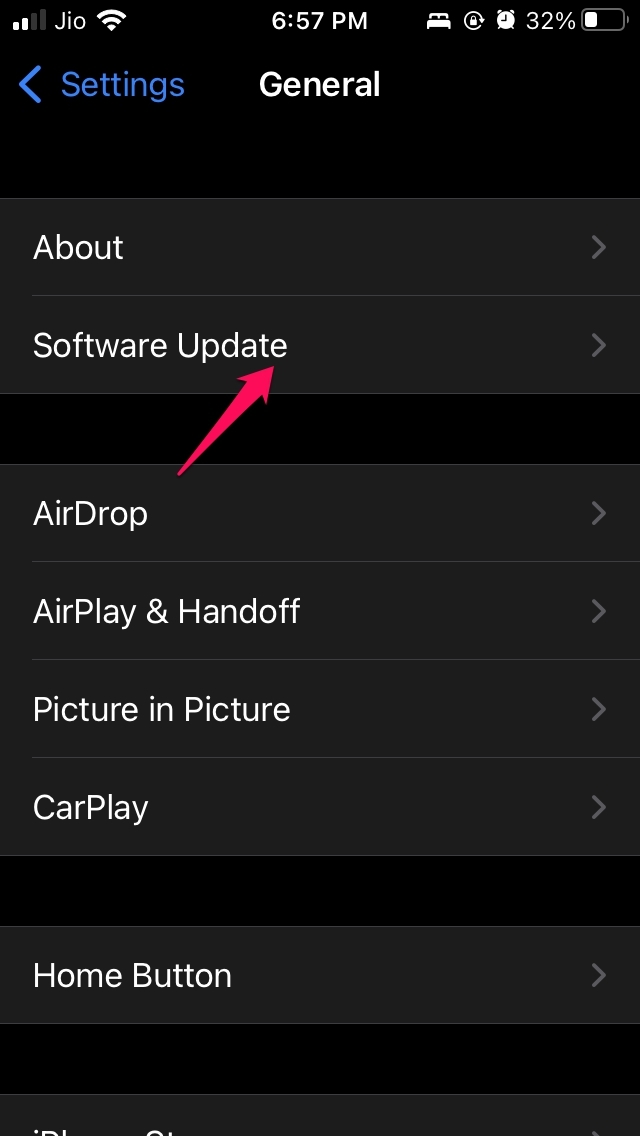
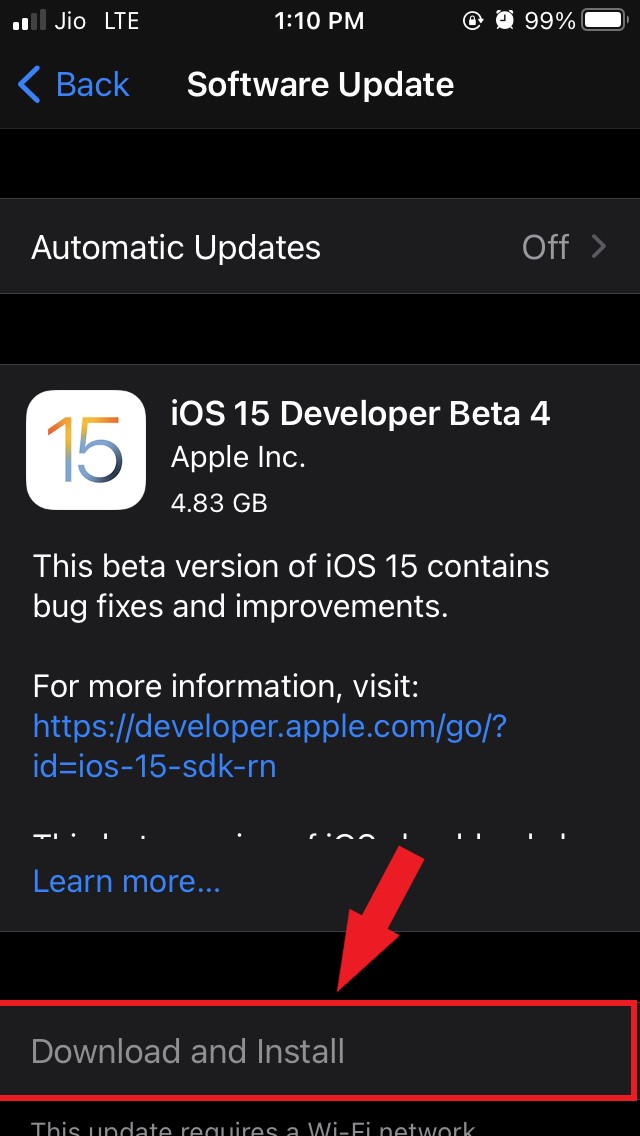
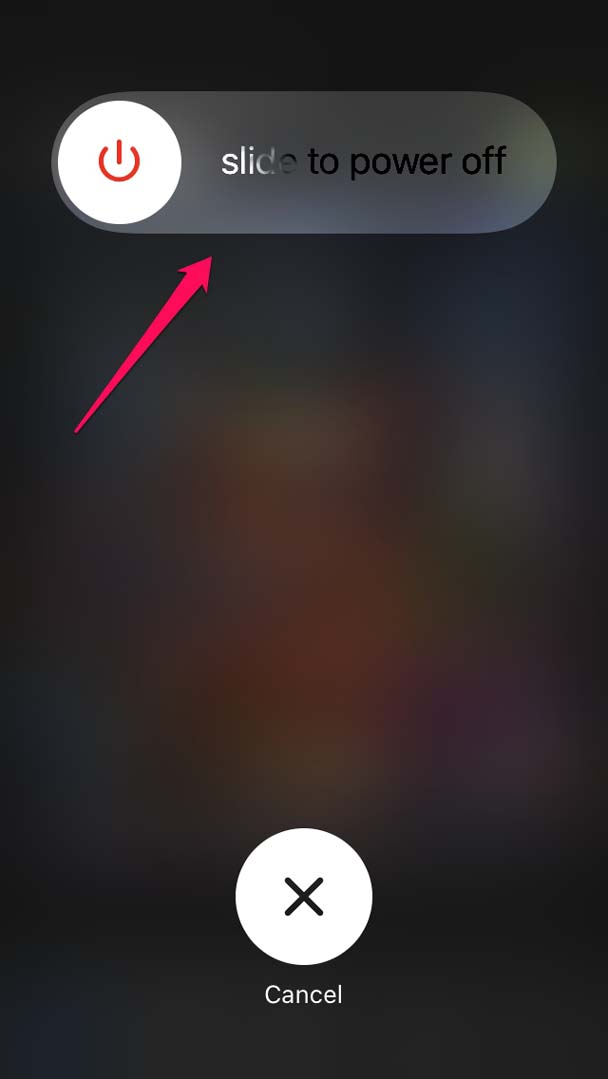
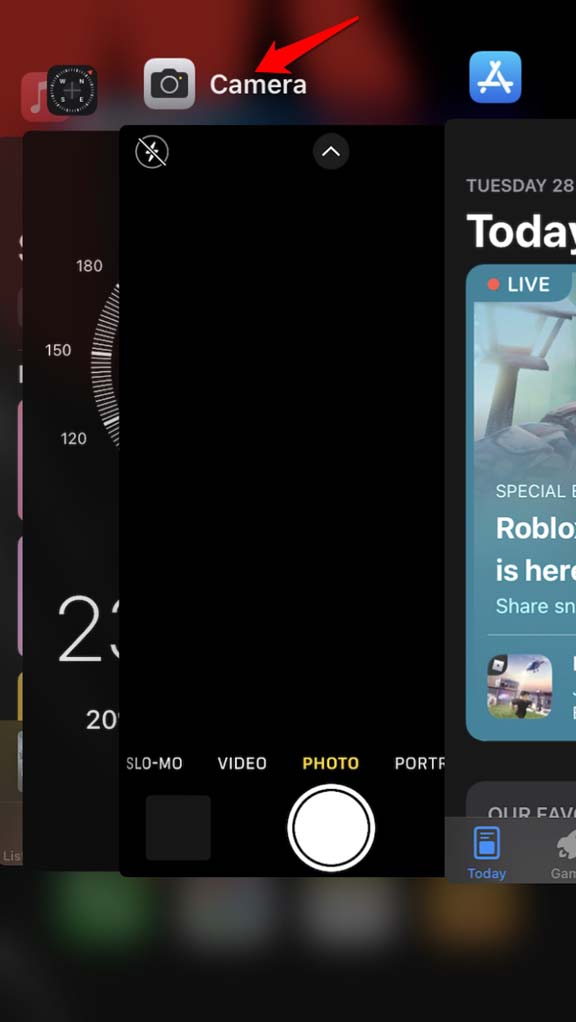

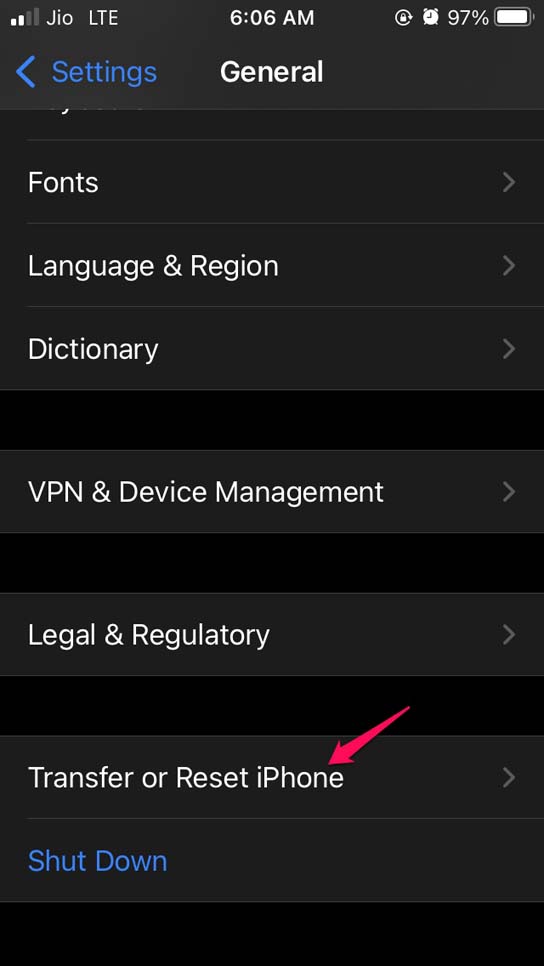
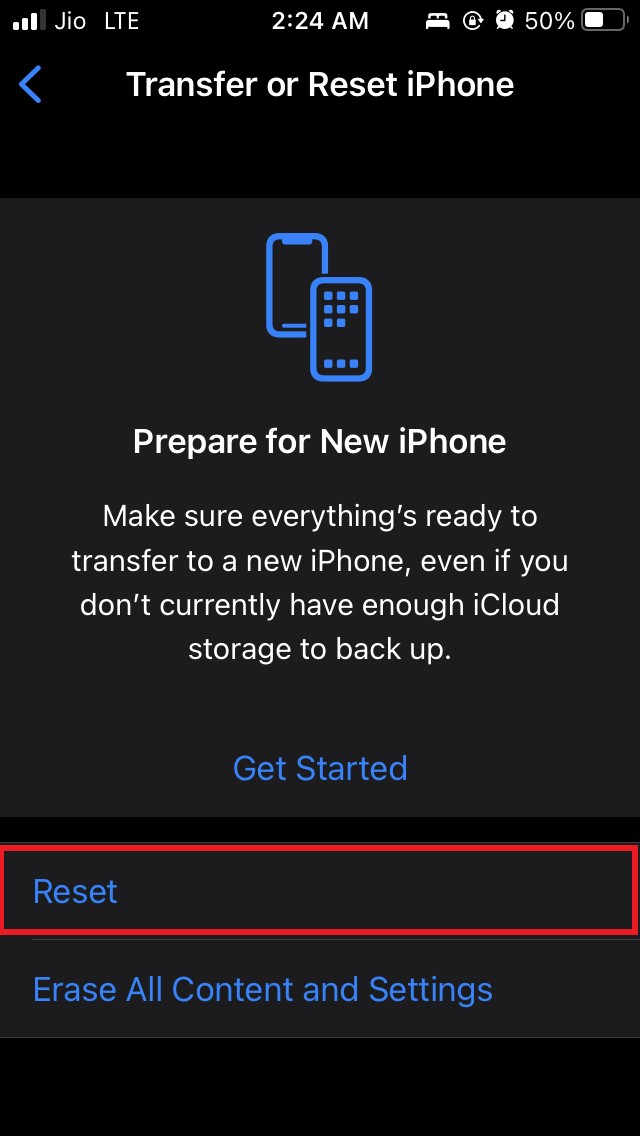
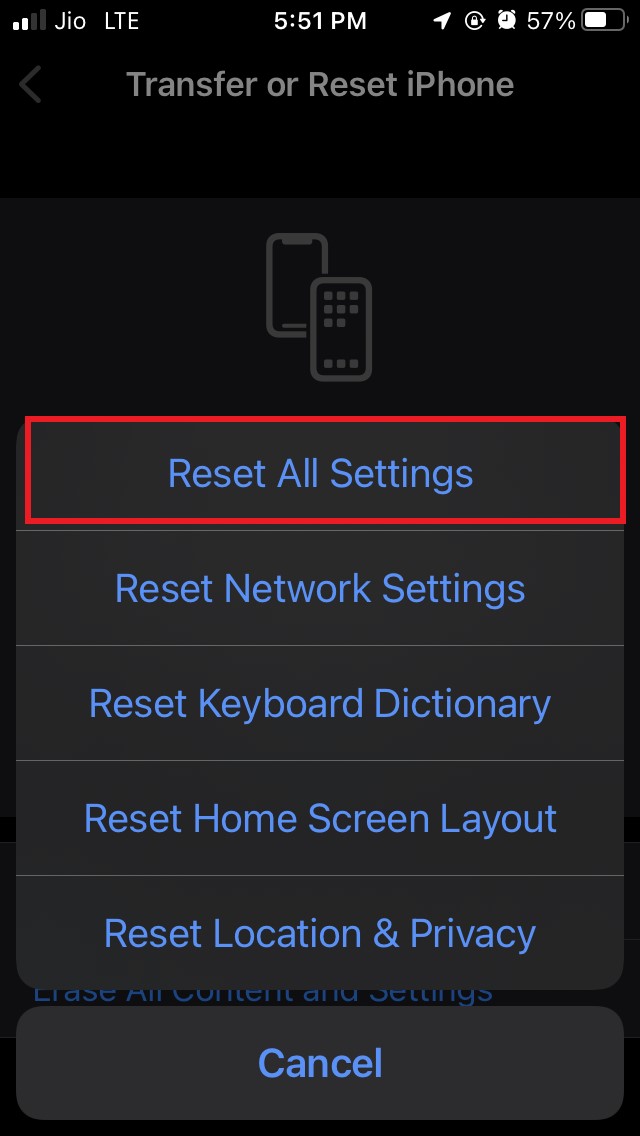
title: “5 Ways To Fix Iphone Se 2020 Camera Not Working” ShowToc: true date: “2023-05-28” author: “Marcy White”
I use the iPhone SE 2020, and I can vouch that its camera is amazing. Though it uses a single lens, it still gives any Android device a run for the money in its range. Besides, in general, iPhones are known for their efficient camera engines. If you use only one device as your daily driver, then having the camera messed up is quite upsetting. These days, everyone is relying on smartphones to capture quick pictures and videos. Also, for QR code scanning for online payments, the smartphone camera is used. So, if you own an iPhone SE 2020, then fixing the snags on its camera is essential.
Reasons Why iPhone SE 2020 Camera is Not Working
The iPhone probably fell from your hands and sustained damage on its lens body, thus making the camera useless.It may be a bug on the iOS causing the camera app to crash.Rarely it may happen that out of the box; the iPhone SE 2020 camera is not working. This may happen due to manufacturing issues. Though it is of rare occurrence, we cannot rule it out.
Here are the various troubleshooting tips you need to follow to resolve the camera issues on iPhone SE 2020.
1. Update iOS
You can start the troubleshooting by updating the iOS. Often it may be a bug in the developer beta or public beta that brings along such an issue that affects the important features of the iPhone. After updating, open the camera app and check if it is working now.
2. Restart the iPhone
This fix often solves all kinds of minor tech issues with devices. You can try this as well. Open the camera app and check if you can use the app smoothly.
Close the Camera App from the iOS App Switcher
You can try to close and restart the camera app on the iPhone SE 2020. This often fixes the snags on the camera app of the iPhones.
3. Reset the iPhone
Here is an obvious fix that most iPhone SE 2020 users have reported fixing up the camera issue for them. It is resetting the device to its factory version. This means the iPhone will become the same device when you first unboxed it. Every single setting and data will be erased. Before Resetting the iPhone, make sure that you have backed up your data to iCloud or iTunes. Later after resetting the iPhone, you can retrieve your data back on your iPhone. After the reset, open the camera app and check if it is running or still showing glitches. It should be fixed.
4. Contact the Apple Support for Repairing
If none of the above methods do any good for the iPhone SE 2020, then get in touch with Apple Support through online forums. If you have an official Apple Store near your place, visit it and consult their resident techies. If your iPhone SE took a fall on a hard surface, then the camera may have been damaged. So, it may require a fix. If your device is under any Apple care plan, you may not have to shell out any extra money to carry out the fix.
5. Ask for Replacing your iPhone
If your iPhone SE 2020 camera is not working right out of the box, then immediately get in touch with your Apple sales representative from where you have bought your iPhone. Show them the issues with your camera, and as it’s a brand new device, your unit should be replaced with a fresh one. Usually, Apple devices are thoroughly quality checked before being released into the market. So, if you find the iPhone SE 2020 camera not working right after the purchase, it would be a rare instance of such a fault. Nevertheless, make sure to get that replaced as quickly as possible. Also, you can share your ordeal on Apple’s social media handles. That’s it. If your iPhone SE 2020 camera not working, follow these troubleshooting tips will fix the issue for you. If you’ve any thoughts on iPhone SE 2020 Camera Not Working: How to Fix, then feel free to drop in below comment box. Also, please subscribe to our DigitBin YouTube channel for videos tutorials. Cheers!